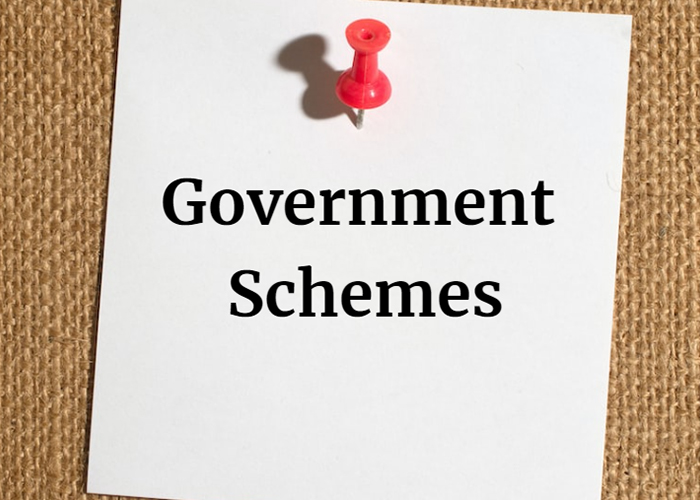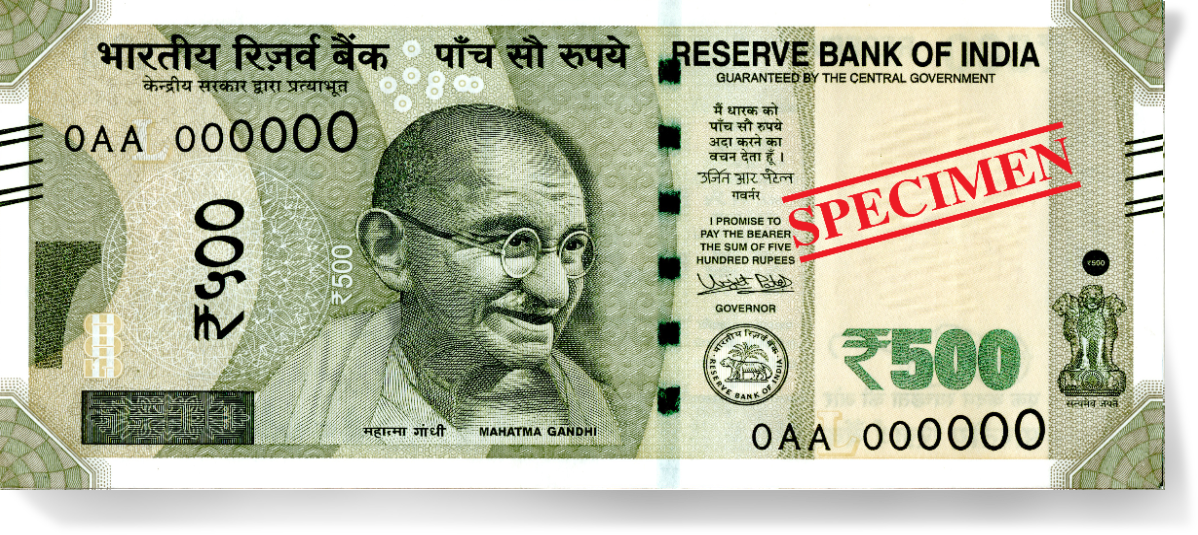YouTube's Android App Redesign and Exciting New Features Unveiled
YouTube's Android app undergoes a potential redesign, replacing the "Library" tab with a new "You" tab, enhancing account management and accessibility. YouTube Music introduces a revamped "Now Playing" screen with an integrated comments section for a more engaging experience. Additionally, YouTube is testing a novel Android feature allowing song searches by humming or recording. Stay updated with YouTube's evolving interface and exciting features.
YouTube's Android App Redesign
Introducing: YouTube's Android App Redesign and Exciting New Features Unveiled
YouTube's Android app transformation and exciting new features. Explore the potential redesign, enhanced account management, and improved accessibility. Dive into the revamped "Now Playing" screen in YouTube Music, offering an integrated comments section for a more engaging experience. Discover YouTube's experimental Android feature, allowing song searches by humming or recording. Stay informed about the evolving interface and innovations on YouTube.
YouTube's Android app is undergoing a potential redesign, with the removal of the "Library" tab and the introduction of a new "You" tab. This change relocates the profile avatar from the top-right corner to the bottom bar, consolidating the functions of the previous account menu and Library. This redesign also prioritizes your channel information and offers convenient access to account switching, Google Account, and Incognito mode.
Additionally, YouTube Music is revamping its "Now Playing" screen, featuring a new comments section that enables users to read and write comments directly within the app. This update is available on both iOS and Android devices worldwide, fostering a more interactive and social experience.
Furthermore, YouTube is experimenting with a novel Android feature that allows users to search for songs by humming or recording them for over three seconds. This innovation aims to enhance song discovery and accessibility for users.
These changes and features reflect YouTube's commitment to improving the user experience and expanding its functionality on the Android platform.
(FAQ): YouTube's Android App Redesign and Exciting New Features Unveiled
What is YouTube's Android app redesign?
YouTube is testing a redesign of its Android app, which involves replacing the "Library" tab with a new "You" tab at the bottom of the app. This redesign aims to improve user navigation and access to account-related features.
What changes are introduced with the new "You" tab?
The "You" tab combines the functionality of the previous account menu and Library. It displays your channel information, provides options to switch accounts, access Google Account settings, and turn on Incognito mode. The gear icon for app settings is also located on this page for faster access.
Has YouTube made any updates to its "Now Playing" screen?
Yes, YouTube Music has updated its "Now Playing" screen. It now includes a new comments section, allowing users to read and write comments directly from the app. This feature has been rolled out globally to iOS and Android devices.
What is the new song search feature on YouTube for Android?
YouTube is testing a feature on Android that enables users to search for songs on the platform by humming or recording the song they are looking for. This feature adds a unique and convenient way to discover music on YouTube.
How can I access the new song search feature on YouTube for Android?
Users participating in the experiment can switch from YouTube voice search to the new song search feature. Simply hum or record the song you want to find for over three seconds, and YouTube will attempt to identify it.
Is the new song search feature available to all users on Android?
Currently, the new song search feature is being tested, so it may not be available to all users immediately. YouTube often tests features before a full rollout, so keep an eye out for updates on your Android app.
When can we expect these changes to be available widely on YouTube's Android app?
While specific release dates are not mentioned, YouTube typically rolls out changes gradually to ensure a smooth user experience. Keep your app updated to access the latest features as they become available.
conclusion: YouTube's Android App Redesign and Exciting New Features Unveiled
YouTube is constantly evolving to enhance the user experience on its Android app. The recent redesign, including the introduction of the "You" tab, aims to make navigation more efficient, with quick access to account-related features and settings.
Additionally, YouTube Music has improved its "Now Playing" screen by adding a comments section, making the app more engaging and social for users to interact with.
One of the most exciting developments is the experimental song search feature, allowing users to find songs on the platform by humming or recording them. This innovative approach to music discovery adds a unique dimension to the YouTube experience.
While these changes are currently being tested, YouTube typically rolls out updates gradually to ensure they work seamlessly for all users. Therefore, keeping your Android app updated will ensure you can enjoy these new features as they become available.
YouTube continues to be a platform at the forefront of digital entertainment, offering a wide range of features and improvements to enhance your viewing and music discovery experience. Stay tuned for further updates and enhancements in the future!
Written by: Md Muktar Hossain