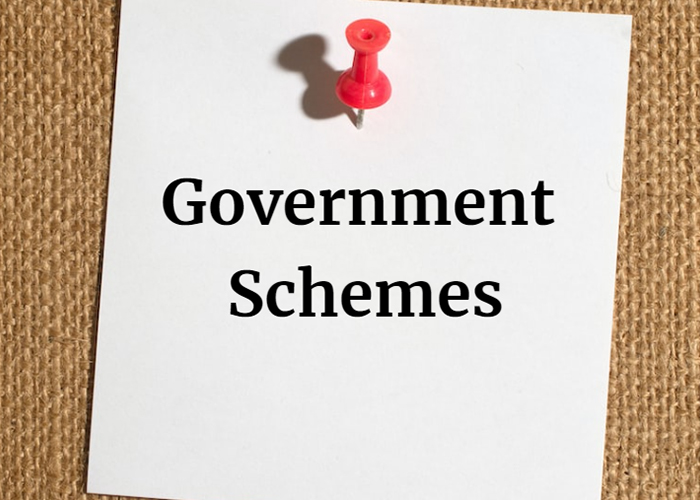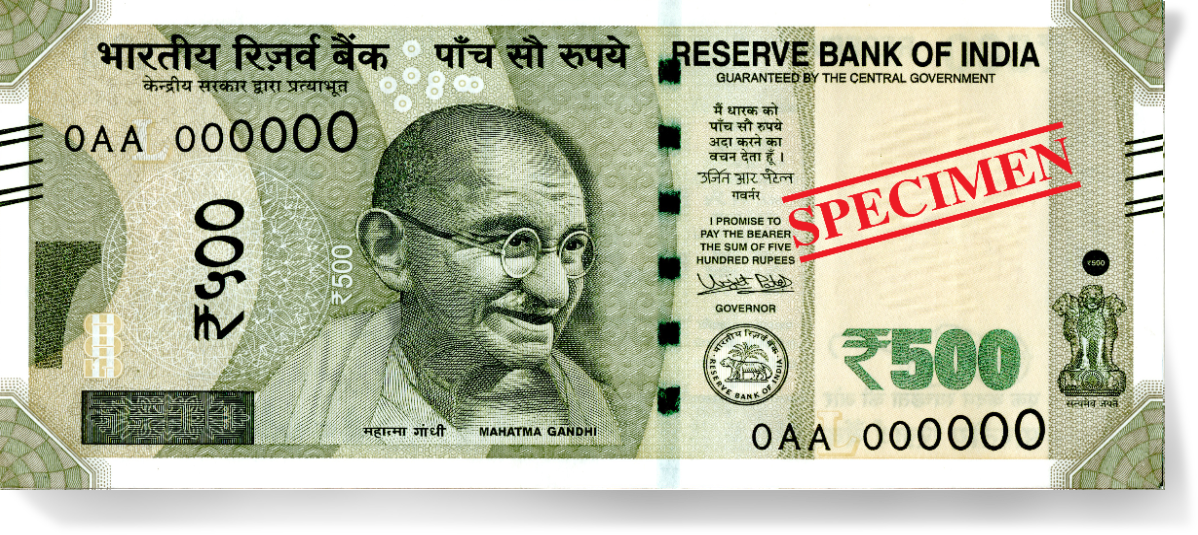WhatsApp's Quick Reply Bar for Faster Responses to Media
WhatsApp's new Quick Reply Bar enhances media responses for smoother conversations. Learn about this feature and other updates in the latest beta version. Stay informed about WhatsApp's evolving user experience.
WhatsApp's Quick Reply Bar
WhatsApp introduced "Channels," a feature allowing one-way communication channels for wide and anonymous interactions, differing from standard chats. Admins can share various content types while preserving privacy. Reception to this feature varies.
WhatsApp often tests features in beta versions, some make it to stable releases, others don't.
The latest beta version (2.23.20.20) brings the "reply bar" feature, allowing quick responses to images, videos, and GIFs without leaving the screen, enhancing conversation flow and context. This aims to minimize interruptions and improve user interaction.
To access, update to the latest WhatsApp beta via Google Play; expect a broader release soon.
WhatsApp has also refined the user experience with updates, including group call participant shortcuts and the "Flows" feature for in-app shopping. Excitingly, a native WhatsApp iPad app is in development, addressing user demands.
In conclusion, WhatsApp continues to evolve with new features and improvements. The introduction of Channels offers a unique way for users to engage in one-way communication, although opinions on its usefulness vary. The recent addition of the "reply bar" in the beta version aims to streamline conversations by allowing quick responses to media without leaving the current screen. WhatsApp's commitment to enhancing the user experience is evident through updates like shortcuts for group calls and the "Flows" feature for in-app shopping. Furthermore, the upcoming release of a native WhatsApp app for iPad addresses a long-standing user demand, promising even more convenience for WhatsApp users in the future.
Frequently asked questions (FAQ) for WhatsApp's Quick Reply Bar feature:
1. What is WhatsApp's Quick Reply Bar?
WhatsApp's Quick Reply Bar is a new feature introduced in the beta version (2.23.20.20) that allows users to respond quickly to images, videos, and GIFs without leaving the current screen.
2. How does the Quick Reply Bar work?
To use the Quick Reply Bar, you need to install the latest WhatsApp beta update from the Google Play Store. Once updated, you can simply tap on an image, video, or GIF, and the reply bar will appear, enabling you to respond promptly.
3. What is the purpose of the Quick Reply Bar?
The primary purpose of the Quick Reply Bar is to improve the flow and context of conversations by minimizing interruptions. It allows you to engage in more seamless and efficient communication.
4. Is the Quick Reply Bar available for all WhatsApp users?
Currently, the Quick Reply Bar is available in the beta version of WhatsApp. However, it is expected to have a broader release in the near future, making it accessible to a wider user base.
5. Can I use the Quick Reply Bar for text messages as well?
The Quick Reply Bar is primarily designed for responding to images, videos, and GIFs. It may not be available for text messages.
6. Are there any other recent updates in WhatsApp's beta version?
WhatsApp has been actively working on enhancing the user experience with various updates. Some recent updates include shortcuts for adding participants to group calls and the introduction of the "Flows" feature for improved in-app shopping experiences. Additionally, there is an upcoming native WhatsApp app in development for iPad.
7. How can I stay updated on WhatsApp's new features and releases?
To stay informed about the latest WhatsApp features and updates, you can regularly check for updates in your app store and consider joining WhatsApp's beta program if you want early access to new features.
Written by: Md Muktar Hossain