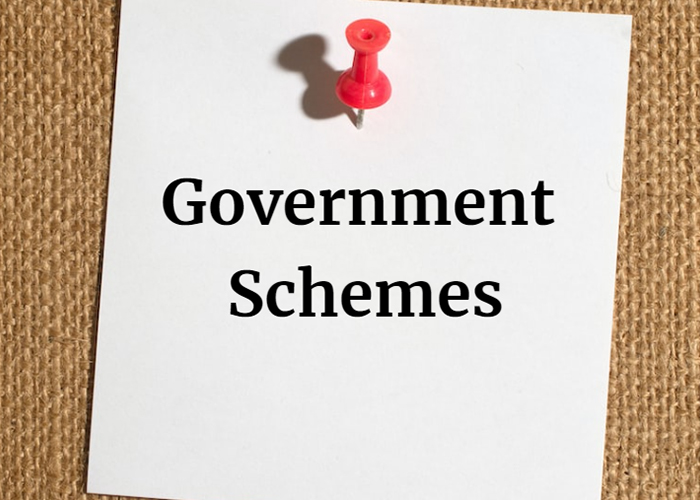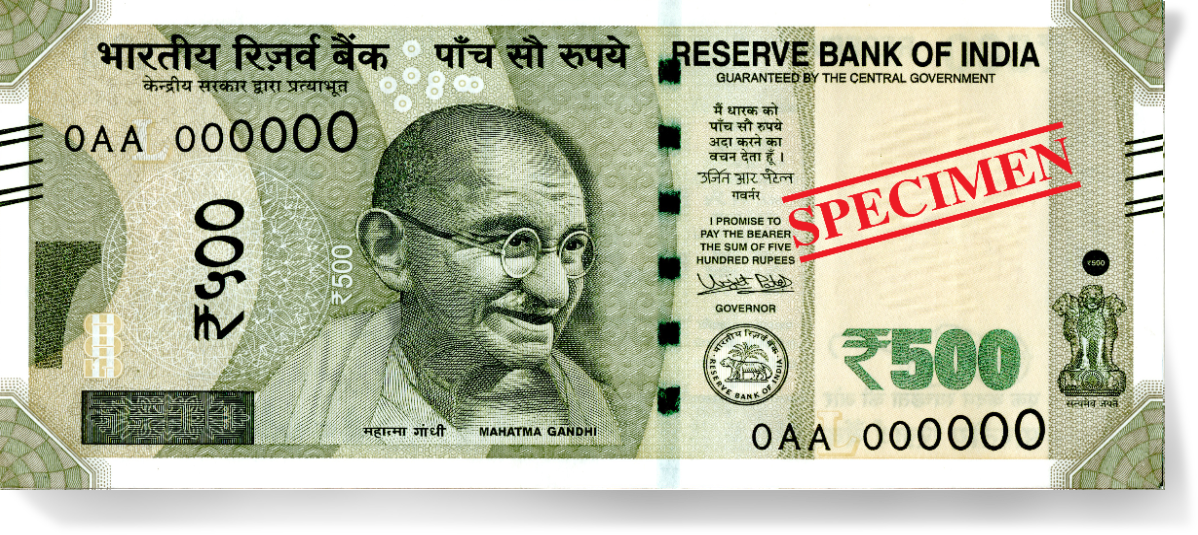OpenAI has rolled out an exciting integration that brings the cutting-edge image generator, DALL-E 3, into the ChatGPT ecosystem. Currently in its beta phase, this feature is exclusively available to ChatGPT Plus subscribers at a monthly cost of $20. With DALL-E 3 on board, users can now instruct the chatbot to conjure up a quartet of unique images, all in everyday language.
While this democratization of advanced image generators is a leap forward, it's not without its challenges. Legal debates and concerns over potential copyright issues are simmering among artists. Moreover, there are growing concerns from security experts about the role of AI image generators in amplifying the spread of disinformation.
If you're intrigued by the idea of melding ChatGPT with DALL-E 3 to craft visuals, let's dive into a primer and explore my hands-on experience with these cutting-edge chatbot utilities.
Using DALL-E 3 with ChatGPT
For ChatGPT Plus users, activating DALL-E 3 is a straightforward process. Here's how to do it:
Go to the OpenAI website or launch the ChatGPT mobile app, available on both Apple and Android devices.
Inside the app, navigate to the GPT-4 tab, prominently located at the top of the screen.
A dropdown menu will appear. From the options available, select "DALL-E 3 (Beta)" to unlock its capabilities.
However, there are some important considerations:
The GPT-4 version of ChatGPT doesn't offer unlimited access. Generating images with DALL-E 3 demands significant computational resources. Therefore, OpenAI has set an official limit, allowing up to 50 prompts within a three-hour window. Exceed this limit, and you'll encounter an error, along with a cooldown period before your next access.
Be patient once you've submitted your request. Image generation may take around 30 seconds.
Adhere to OpenAI's guidelines. If your image request ventures into non-compliant territory, you can expect a curated selection of compliant images or, in some cases, an outright denial.
Tips and Tricks
DALL-E 3's integration with ChatGPT represents a remarkable shift. ChatGPT now acts as a facilitator, crafting multiple nuanced prompts for DALL-E 3. This added layer makes the process more interactive and dynamic.
When working with DALL-E 3, prompts can vary widely, from brief sentences to elaborate narratives. Each prompt is unique, but collectively, they enrich DALL-E 3's capabilities, expanding the range of image outputs.
If your visual narrative includes human subjects, ChatGPT pays meticulous attention to details, including gender and race. This precision ensures that the resulting images closely align with your vision, catering to the nuances of your request.
Here are some tips for unleashing the full potential of DALL-E 3:
Understand DALL-E 3's capabilities thoroughly. Descriptive captions are the key to unlocking its magic.
The more descriptive, the more refined your image. DALL-E 3 shines when details are abundant.
Don't settle for the first result. Experiment and iterate. Tweaking your prompt or adding layers of details can transform your output.
DALL-E 3 excels at turning descriptions into tangible objects and embedding text within images. It's like having a creative genie at your fingertips.
Explore DALL-E 3's predecessors and sample prompts. Study them, understand the logic behind each, and tailor your prompts accordingly.
Dive into the world of DALL-E 3 and ChatGPT, and let your imagination run wild with this powerful duo.
Conclusion: DALL-E 3 on ChatGPT
, the integration of DALL-E 3 with ChatGPT opens up exciting possibilities for creating unique and imaginative images. While it's currently available to ChatGPT Plus subscribers, it offers a glimpse into the future of AI-driven creativity. As we navigate this new frontier, understanding the capabilities and nuances of DALL-E 3 and ChatGPT will be key to unlocking their full potential. With the right prompts and a bit of experimentation, you can harness the power of these cutting-edge AI tools to bring your creative visions to life. So, dive in, explore, and let your imagination run wild with DALL-E 3 and ChatGPT!
FAQs about Using DALL-E 3 on ChatGPT
1. What is DALL-E 3, and how does it work with ChatGPT?
DALL-E 3 is an advanced image generator developed by OpenAI. It can process text inputs and produce corresponding images. It works seamlessly with ChatGPT, allowing you to instruct the chatbot to create unique images based on your descriptions.
2. How can I access DALL-E 3 with ChatGPT?
To access DALL-E 3 with ChatGPT, you need to subscribe to ChatGPT Plus, which costs $20 per month. Once you have the subscription, you can use the integration.
3. Are there any limitations to using DALL-E 3 with ChatGPT?
Yes, there are limitations. OpenAI has imposed a limit of 50 prompts within a three-hour window for interactions with the GPT-4 version of ChatGPT. The image generation process can take around 30 seconds, and requests must adhere to OpenAI's guidelines.
4. Can I get DALL-E 3-generated images for free?
Currently, DALL-E 3 access is limited to ChatGPT Plus subscribers. There are platforms like Microsoft's Bing Image Creator that offer complimentary access to similar AI capabilities, but they may have their own limitations.
5. What are some tips for using DALL-E 3 effectively?
To make the most of DALL-E 3, consider these tips:
Explore the capabilities of DALL-E 3 by using rich, descriptive prompts.
The more details you provide in your prompts, the more refined your image results will be.
Don't hesitate to iterate and refine your prompts if you're not satisfied with the initial results.
DALL-E 3 excels at turning text descriptions into tangible images, so be creative with your prompts.
Study sample prompts and the logic behind them to tailor your prompts for better results.
6. What are the potential legal and security concerns with DALL-E 3 and AI image generation?
There are ongoing debates about potential copyright and intellectual property issues with AI-generated images. Additionally, AI image generators can be misused to create and spread disinformation. It's crucial to use such technology responsibly and within legal boundaries.
7. How can I make the most of the interactive experience between ChatGPT and DALL-E 3?
The interactive experience is enhanced by ChatGPT's ability to generate nuanced prompts for DALL-E 3. Experiment with different types of prompts, from brief sentences to detailed narratives, to create diverse and engaging image outputs.
8. What should I keep in mind when using DALL-E 3 for creating images involving human subjects?
When describing human subjects in your prompts, ChatGPT provides specific details such as gender and race. This precision helps DALL-E 3 generate images that align closely with your vision, allowing you to capture even the subtle nuances of your requests.
Written by: Md Muktar Hossain