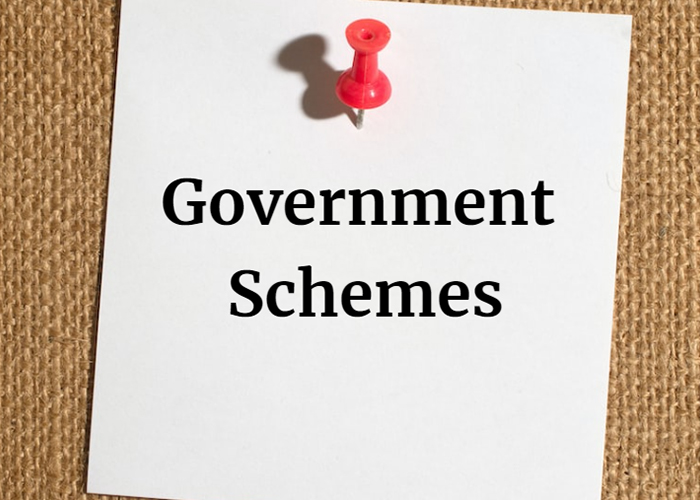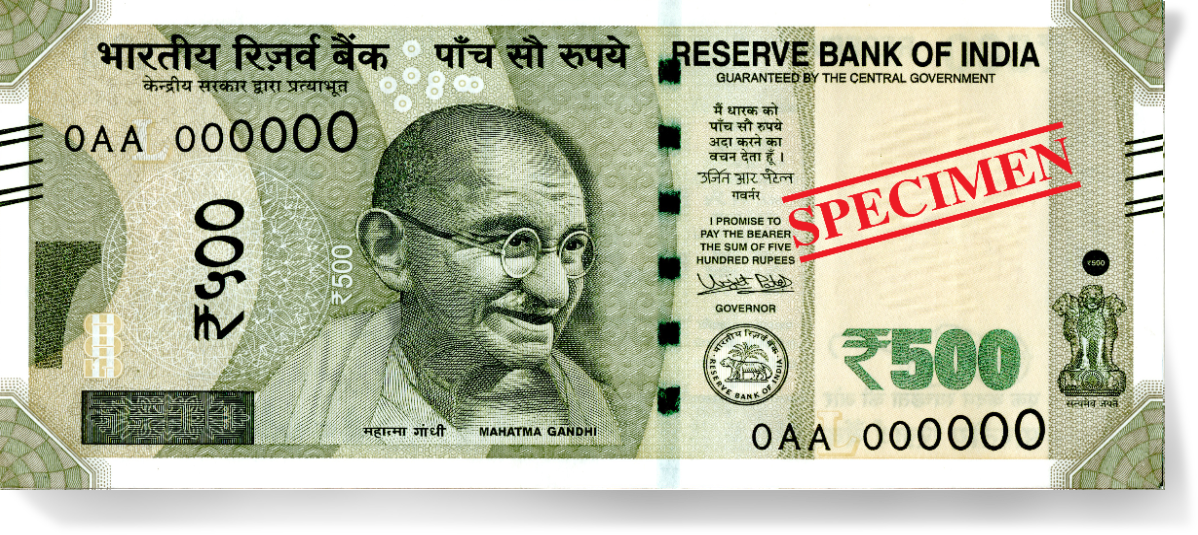Running Your Own GPT on a Local CPU: 7 Simple Steps
Unlock the power of Your Own GPT on a Local CPU with our comprehensive guide! Learn the 7 simple steps to set up, configure, and optimize these models for efficiency and scalability. From acquiring pre-trained models to troubleshooting, this article provides a step-by-step walkthrough. Dive into the world of small language models, ideal for applications like chatbots, content generation, and sentiment analysis. Boost your language processing capabilities cost-effectively and explore their potential for more advanced projects. Optimize your code, save checkpoints, and consider scalability options for a seamless experience.
Your Own GPT on a Local CPU
Introduction:Your Own GPT on a Local CPU
Language models have become a cornerstone in natural language processing. While the limelight often shines on larger models like GPT-3, small language models offer distinct advantages. In this article, we'll delve into the significance and use cases of small language models, providing a detailed walkthrough of the implementation steps.
Small language models, being compact versions of their larger counterparts, boast several advantages:
Efficiency: They demand less computational power, making them suitable for resource-constrained environments.
Speed: These models process computations faster, ideal for real-time applications with high daily traffic.
Customization: Tailor them to domain-specific tasks by fine-tuning.
Privacy: Operate without external servers, ensuring data privacy and integrity.
Use cases for small language models include chatbots, content generation, sentiment analysis, and question-answering.
Step 2: Setting Up the Environment
Before delving into small language models, set up your environment by installing necessary libraries and dependencies. Frameworks like TensorFlow and PyTorch are popular choices. Install the required libraries using the following commands:
Copy code
pip install llama-cpp-python
pip install ctransformers -q
Step 3: Acquiring a Pre-Trained Small Language Model
Now, with the environment set, obtain a pre-trained small language model. Consider simpler architectures like LSTM or GRU. Download pre-trained models from platforms like Hugging Face (https://huggingface.co/models). Save the model to your local directory.
python
Copy code
from ctransformers import AutoModelForCausalLM
Step 4: Loading the Language Model
Load the pre-trained model into your environment using the following code:
python
Copy code
llm = AutoModelForCausalLM.from_pretrained('TheBloke/Llama-2-7B-Chat-GGML', model_file='llama-2-7b-chat.ggmlv3.q4_K_S.bin')
Step 5: Model Configuration
Fine-tune the small language model for efficiency and scalability. Modify the context size and introduce batching for faster computation.
python
Copy code
model.set_context_size(128)
model.set_batch_size(16)
Step 6: Generating Text
Test the model by providing input queries and generating text based on the loaded and configured model.
python
Copy code
for word in llm('Explain something about Kdnuggets', stream=True):
print(word, end='')
Step 7: Optimizations and Troubleshooting
Consider fine-tuning, caching, and addressing common issues to enhance the model's performance. Regularly save checkpoints, optimize code, and consider GPU acceleration or cloud-based resources for scalability.
Wrapping it Up Your Own GPT on a Local CPU
This article outlined seven straightforward steps to create and deploy a small language model on your local CPU. This cost-effective approach opens avenues for various language processing applications and serves as a foundation for more advanced projects. Remember to save checkpoints, optimize code, and consider scaling options for future needs. Small language models offer an efficient solution for diverse language processing tasks when set up and optimized correctly.
Frequently asked questions (FAQs): Your Own GPT on a Local CPU
Q1: What are small language models?
A1: Small language models are compact versions of larger language models. They offer advantages such as efficiency, speed, customization, and privacy. These models are suitable for various applications, including chatbots, content generation, sentiment analysis, and question-answering.
Q2: Why use small language models?
A2: Small language models require less computational power, making them efficient for environments with constrained resources. They operate faster, making them ideal for real-time applications. Additionally, they can be customized for domain-specific tasks, and their use without external servers ensures data privacy.
Q3: How do I set up the environment for running a small language model?
A3: Setting up the environment involves installing necessary libraries and dependencies. Popular choices include Python-based libraries like TensorFlow and PyTorch. Specific steps include installing libraries like "llama-cpp-python" and "ctransformers" using pip.
Q4: Where can I find pre-trained small language models?
A4: Pre-trained small language models can be found on platforms like Hugging Face (https://huggingface.co/models). These models can be easily downloaded and saved to your local directory for further use.
Q5: How do I load a pre-trained language model?
A5: Use the AutoModelForCausalLM class from the ctransformers library to load a pre-trained model. For example, you can use the from_pretrained method to load a model with a specified name.
Q6: Can small language models be customized?
A6: Yes, small language models can be customized based on specific needs. This includes modifying parameters like context size and batching for efficiency and scalability.
Q7: How do I generate text using a small language model?
A7: Once the model is loaded and configured, you can generate text by providing input queries. For example, you can use a loop to generate text based on the loaded and configured model.
Q8: What optimizations can be applied to small language models?
A8: Optimization strategies include fine-tuning the model for high performance, implementing caching techniques for commonly used data, and troubleshooting common issues by referring to documentation and user communities.
Q9: What considerations should be kept in mind while working on projects with small language models?
A9: Consider saving checkpoints during training, optimizing code and data pipelines for efficient memory usage, and exploring GPU acceleration or cloud-based resources for scalability.
Q10: What is the conclusion of the article?
A10: The article concludes by emphasizing the versatility and efficiency of small language models for various language processing tasks. It highlights the importance of proper setup, optimization, and considerations for a seamless experience in deploying these models on a local CPU.
Written by: Md Muktar Hossain