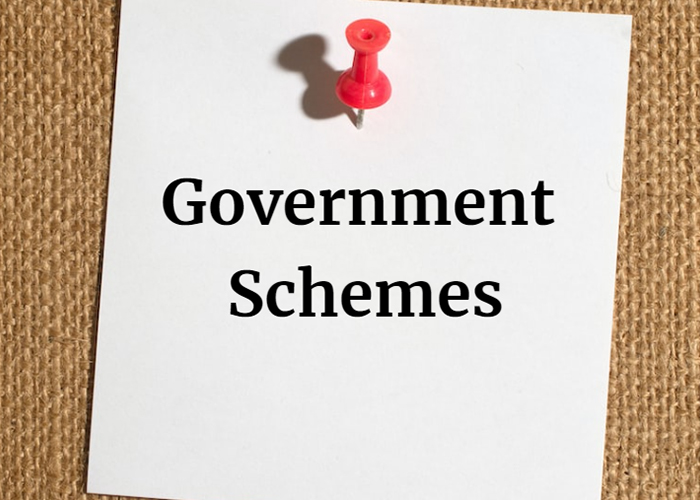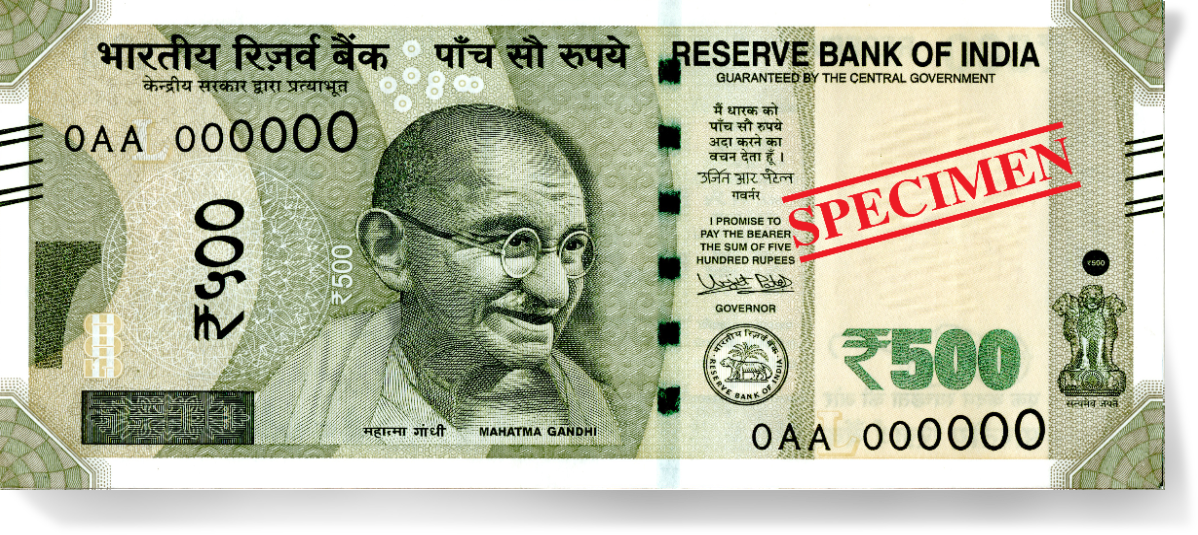Offline UPI Payment: You can make payment through UPI without internet. Know the method of making offline payment in 10 steps.
Offline UPI Payment: You can make payment through UPI without internet. Know the method of making offline payment in 10 steps.
Offline UPI Payment: Online transactions are increasing rapidly in the country. Many people in the country use UPI for payments. Many times it happens that we are in a place where mobile internet is not working.
Offline UPI Payment: Online transactions are increasing rapidly in the country. Many people in the country use UPI for payments. Many times it happens that we are in a place where mobile internet is not working. Many times they are unable to make payment due to lack of internet. You can easily make UPI payment even without internet. Here we are telling you the method of offline UPI payment. You can make UPI payment from your mobile without internet.
UPI payment can also be done offline
If your phone does not have an internet connection or signal, you can make UPI payment by dialing *99# from your phone. For this you will have to create your account on UPI app only once. Along with this, you will have to link your phone number to the bank account. All mobile companies in the country provide *99# service on their network. This *99# service can be accessed in 13 languages including Hindi and English.
How to make offline UPI payment?
1. For offline UPI payment you will have to use the code. You have to dial *99# code from your phone.
2. After this a flash message will appear on your screen showing seven options.
3. These options include sending money, requesting money, checking your balance and viewing your pending requests.
4. After this choose the option you want. For this you will have to send the number written next to that option.
5. The first option is to send money,So type 1 and send it. After this you will see five options.
6. You will get the option to send money to your phone, UPI or to any beneficiary's already saved mobile number.
7. If you want to send money through UPI then choose UPI option.
8. Enter your UPI ID and then enter the amount you want to send.
9. Before sending money, you have to tell the reason for sending money.
10. After this you have to enter your UPI PIN, just like you do in your UPI app.By doing this your money will be transferred successfully.
Author:- Dr Vivek Garg