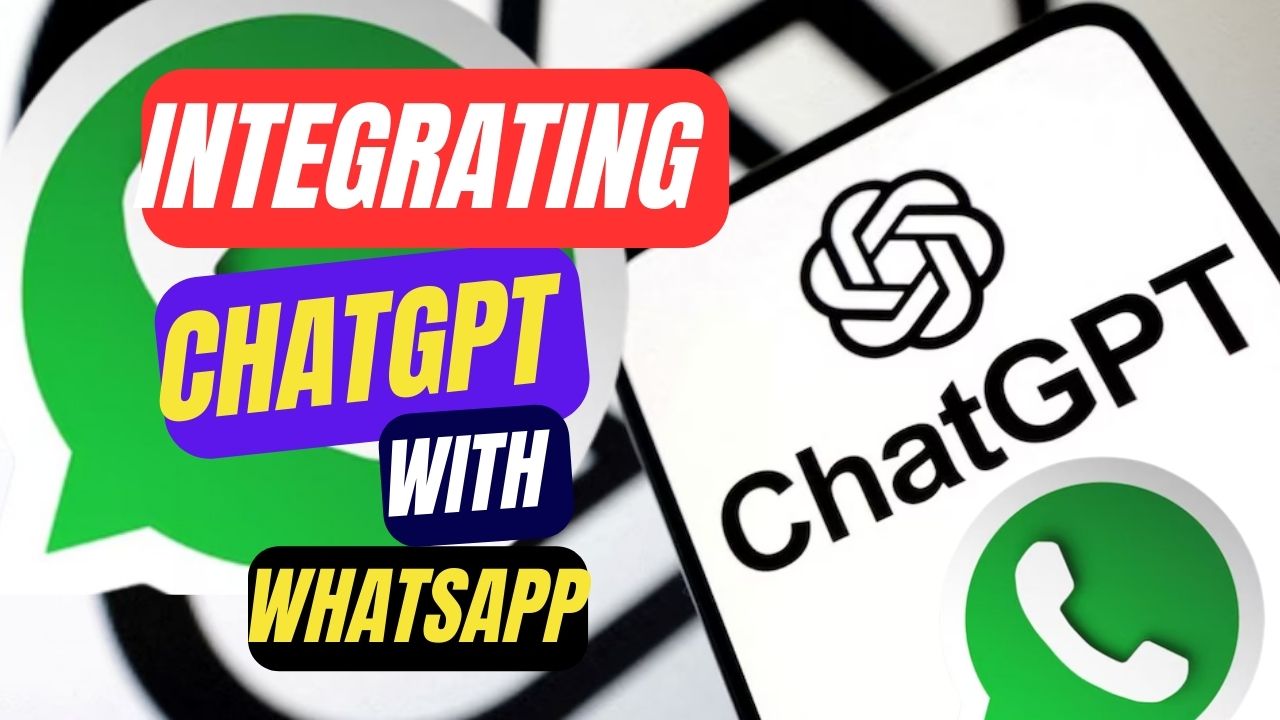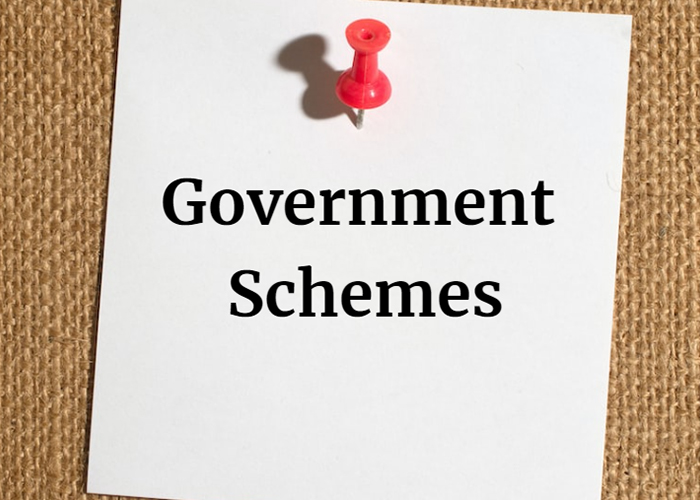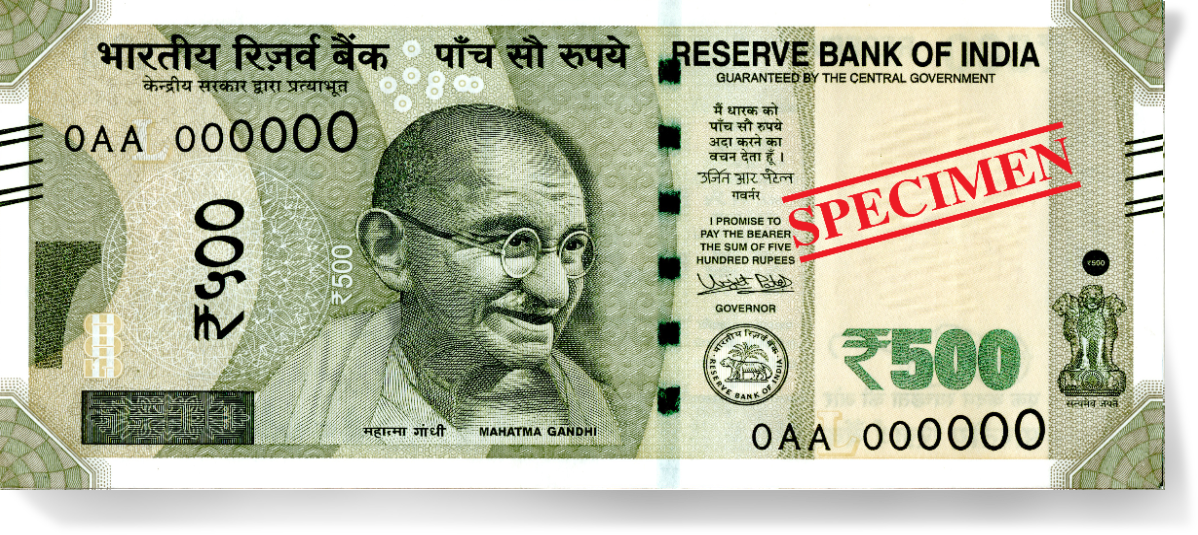In a world where instant messaging and chatbots play a pivotal role, the fusion of robust AI technology like ChatGPT with widely-used messaging platforms such as WhatsApp opens up a realm of possibilities for businesses and developers. With billions of users worldwide, WhatsApp offers an extensive reach, and when combined with the capabilities of ChatGPT, it can elevate customer service, automate tasks, and deliver engaging user experiences. In this guide, we will walk you through the process of seamlessly integrating ChatGPT with WhatsApp.
Step 1: Create a Kommunicate Chatbot
To embark on your journey of developing a chatbot in Kommunicate, you first need to register an account. You can either opt for a free trial or choose from Kommunicate's premium plans tailored to your company's needs.
Once you've signed up, it's time to build your chatbot. Navigate to the "Bot Integrations" section within your Kommunicate dashboard and click on the "Create Bot" button.
After configuring your bot, ensure that it can smoothly transfer conversations to a human agent when faced with questions it can't answer. To activate this feature, select "Enable bot-to-human transfer," and then proceed to "Finish Bot Setup."
On the subsequent page, you have the option to decide whether you want the bot to handle all incoming chats or only those it can address.
If you prefer the bot to manage all interactions, simply choose "Let this bot handle all conversations," and you're good to go.
Step 2: Connect Your Chatbot to ChatGPT
Integrating ChatGPT with Kommunicate is a straightforward process, thanks to its user-friendly approach that allows clients to seamlessly integrate ChatGPT responses into their Kommunicate chatbot. The beauty of this integration lies in its simplicity; there's no need for lengthy and intricate paperwork.
Here's how to get started:
After creating a new bot, access it by clicking the "Go to Bot Builder" button.
In the top-right corner of the page, click on "Settings."
Turn on the "Connect with OpenAI ChatGPT" toggle. When enabling ChatGPT, remember to turn off the "Small Talk" option.
Now that the integration is live, you can test it out by returning to your bot builder page and selecting the "Test Bot" button.
Step 3: Linking WhatsApp and Kommunicate
Assuming you've already signed in to Kommunicate and created your bot, follow these steps to connect WhatsApp:
Go to "Integrations" > "WhatsApp" and click the "Go Live" button.
Begin by registering a free account on our partner, 360Dialog's page, and connect your WhatsApp number with WhatsApp Business API.
Fill out the form below after signing up for 360Dialog:
WhatsApp Phone Number: Enter the phone number linked to your 360Dialog account.
API Password: Generate an API Key for WhatsApp within your 360Dialog account.
Namespace: Head to the WhatsApp account section of your 360Dialog account, select "Show Details," and scroll down to the "WhatsApp Business Account" section in the information tab to find the Namespace.
With the successful merger of Kommunicate and your WhatsApp account, messages sent to the associated number will also be directed to the Kommunicate chat room. If your chatbot is already set up, it will promptly respond to your WhatsApp chat requests.
By following these steps, you can seamlessly integrate ChatGPT with WhatsApp, unlocking a world of possibilities for enhanced customer engagement and streamlined processes.
Frequently Asked Questions (FAQ) - Integrating ChatGPT with WhatsApp
1. What is the advantage of integrating ChatGPT with WhatsApp?
Integrating ChatGPT with WhatsApp offers businesses and developers the ability to enhance customer service, automate tasks, and create engaging user experiences. WhatsApp's extensive user base combined with ChatGPT's capabilities opens up new possibilities for communication and interaction.
2. Do I need a Kommunicate account to integrate ChatGPT with WhatsApp?
Yes, you need a Kommunicate account to create and manage your chatbot. You can choose between a free trial or select from Kommunicate's premium plans to suit your company's needs.
3. How do I create a chatbot in Kommunicate?
To create a chatbot in Kommunicate, log in to your account, navigate to the "Bot Integrations" section within your dashboard, and click the "Create Bot" button. Follow the configuration steps to set up your bot.
4. Can the chatbot transfer conversations to human agents?
Yes, you can configure your chatbot to transfer conversations to human agents when it encounters questions it can't answer. Simply enable the "bot-to-human transfer" feature during the bot setup.
5. How do I connect ChatGPT to Kommunicate?
Integrating ChatGPT with Kommunicate is straightforward. Access your bot within the bot builder, go to "Settings," and enable the "Connect with OpenAI ChatGPT" toggle. Ensure that the "Small Talk" option is turned off.
6. Is there a need for extensive paperwork for the ChatGPT integration?
No, the integration process is simple and doesn't require extensive paperwork. It can be activated with ease, making it user-friendly for clients.
7. How can I test the ChatGPT integration with Kommunicate?
To test the ChatGPT integration, return to your bot builder page and select the "Test Bot" button. This allows you to see how ChatGPT responds within the Kommunicate platform.
8. How do I connect WhatsApp to Kommunicate?
After creating your bot and signing in to Kommunicate, go to "Integrations" > "WhatsApp" and click the "Go Live" button. Follow the provided steps to connect your WhatsApp number with WhatsApp Business API through our partner, 360Dialog.
9. What information do I need to provide for WhatsApp integration?
You will need to provide your WhatsApp phone number (associated with your 360Dialog account), an API Password (generated in your 360Dialog account for WhatsApp), and the Namespace (found in the WhatsApp Business Account section of your 360Dialog account).
10. Will the chatbot respond to WhatsApp chat requests automatically?
Yes, once the integration is successful, messages sent to your WhatsApp number will also be directed to the Kommunicate chat room. If your chatbot is set up, it will promptly respond to WhatsApp chat requests.
By following these steps and understanding the integration process, you can harness the power of ChatGPT in combination with WhatsApp for various applications and improved user engagement.
In conclusion, integrating ChatGPT with WhatsApp offers a powerful solution for businesses and developers to enhance their customer service, automate tasks, and create engaging user experiences. By following the step-by-step guide provided, you can seamlessly integrate ChatGPT into the Kommunicate platform and connect it to WhatsApp. This integration allows you to leverage ChatGPT's capabilities to respond to WhatsApp chat requests, providing valuable assistance and information to users.
Remember to be specific and concise in your interactions with ChatGPT, provide examples when needed, use keywords to convey your intent, and specify the desired format of responses. Additionally, understanding the limitations of ChatGPT is essential for effective use.
By following these guidelines and exploring the potential of ChatGPT integrated with WhatsApp, you can unlock new possibilities for communication and automation in your business or development projects.