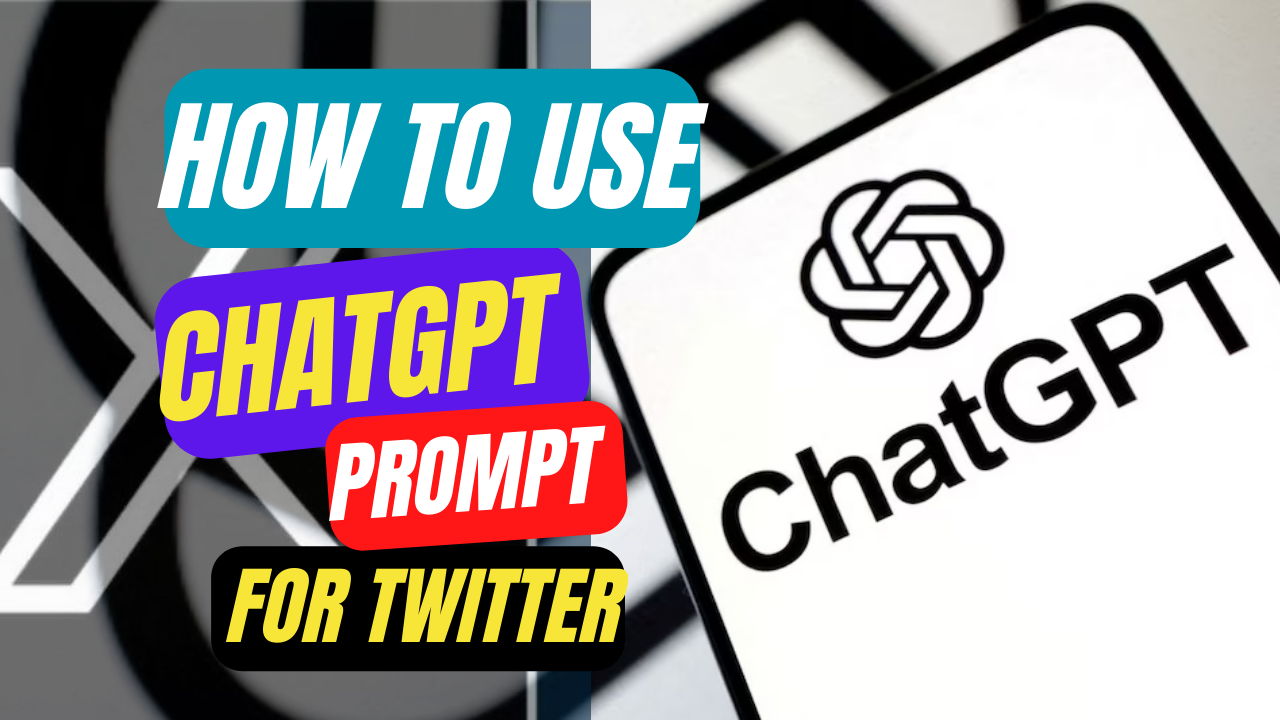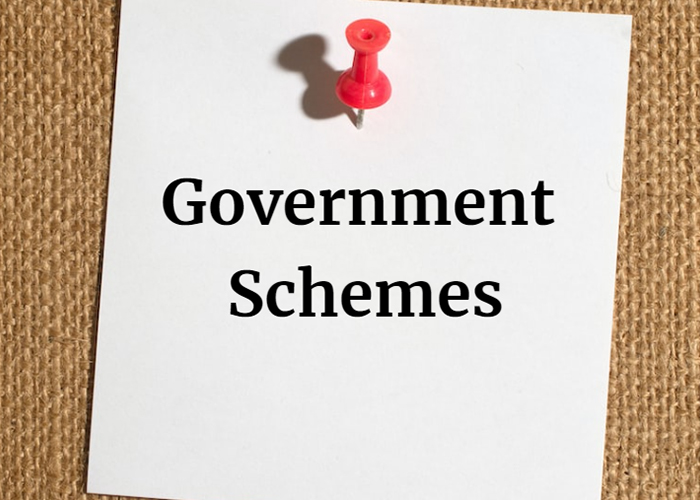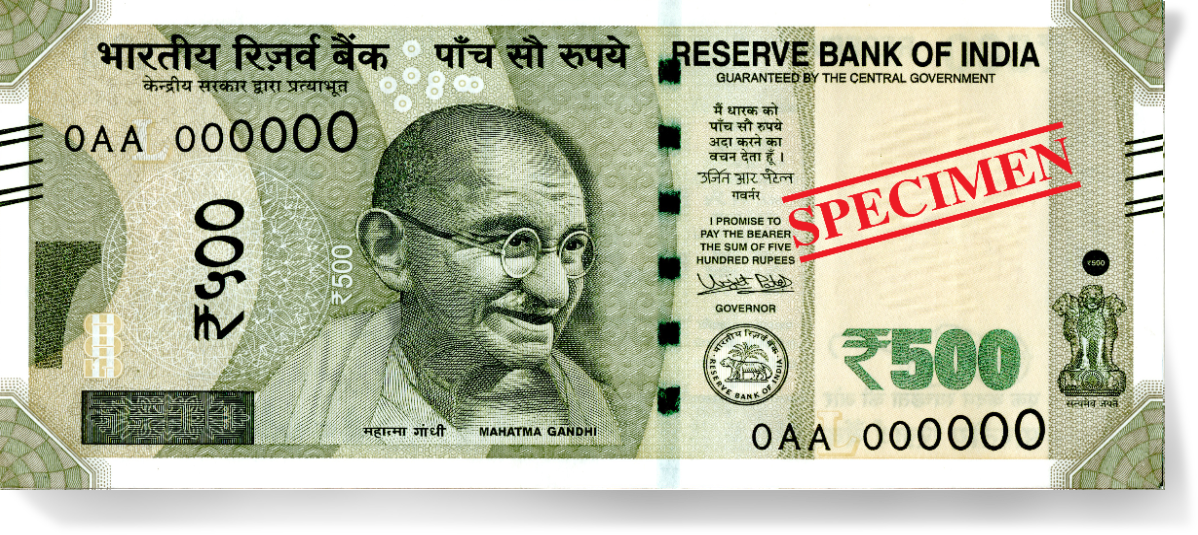Introduction
In the age of social media, Twitter stands as a dynamic platform for engagement and interaction. This comprehensive guide explores "How to Use ChatGPT Prompts for Twitter," unraveling the potential for enhanced engagement and content generation.
Section 1: Understanding ChatGPT Prompts
1.1 What Are ChatGPT Prompts?
Before you start using Twitter, it's important to grasp the concept of ChatGPT prompts and how they influence the responses generated by artificial intelligence.
ChatGPT Prompts:
A "prompt" in the context of ChatGPT is the input or instruction you provide to the AI model. It's the message or question you type when you want to get a response from the AI. Think of it as the conversation starter or the query you send to the AI.
How Prompts Drive AI Responses:
The AI model, like ChatGPT, relies heavily on prompts to generate its responses.
The content and structure of your prompt significantly impact the quality and relevance of the AI's reply.
Clear, specific, and well-constructed prompts tend to elicit better responses.
Prompts provide context to the AI, helping it understand what you're asking or discussing.
For instance, if you ask a concise and specific question in your Twitter prompt, you're more likely to receive a focused and relevant response. Conversely, vague or poorly-worded prompts can lead to less accurate or meaningful AI-generated replies.
1.2 The Power of Twitter Engagement
Let's explore the importance of Twitter engagement and how AI-driven prompts can enhance your presence on the platform.
Twitter Engagement Significance:
Twitter engagement refers to the interaction and participation of users with your tweets, including likes, retweets, comments, and mentions. Here's why it's crucial:
Visibility and Reach: Engaged tweets are more likely to appear in users' timelines and explore pages. Higher engagement can significantly increase your tweet's reach.
Community Building: Engaging with your audience builds a loyal following and fosters a sense of community around your content or brand.
Feedback and Insights: Engagements provide valuable feedback and insights into what resonates with your audience, helping you tailor your content strategy.
Viral Potential: Highly engaged tweets can go viral, reaching a much larger audience and increasing your influence on the platform.
AI-Driven Prompts for Twitter Engagement:
Using AI-driven prompts effectively can amplify your Twitter presence in several ways:
Content Ideas: AI can generate creative content ideas for tweets, helping you consistently post engaging and relevant content.
Engagement Strategies: AI can suggest strategies to increase engagement, such as asking questions, running polls, or sharing trending topics.
Real-Time Trends: AI can provide real-time insights into trending topics and hashtags, helping you join conversations that matter.
Content Optimization: AI can assist in optimizing the wording of your tweets to make them more compelling and shareable.
Audience Insights: AI can analyze your audience's preferences and behavior to tailor your tweets for maximum impact.
Consistency: AI can help you maintain a consistent posting schedule, which is essential for building and retaining an engaged audience.
Personalization: AI can generate personalized responses to mentions and comments, making interactions with your followers more meaningful.
By harnessing AI-driven prompts effectively, you can not only save time but also create content that resonates with your audience and encourages higher engagement. This, in turn, can boost your presence on Twitter and help you achieve your goals, whether they are related to personal branding, marketing, or community building.
Section 2: Getting Started with ChatGPT for Twitter
2.1 Setting Up Your ChatGPT Account
Here's a step-by-step guide on setting up your ChatGPT account to prepare for leveraging its capabilities on Twitter:
Step 1: Choose a Platform
Decide which platform or service you want to use to access ChatGPT. You can use OpenAI's ChatGPT API or any platform that integrates ChatGPT, such as a dedicated app or website.
Step 2: Sign Up or Log In
If you're using a platform that requires an account, sign up or log in using your existing credentials.
Step 3: Access ChatGPT
Once you're logged in, navigate to the ChatGPT interface or API endpoint. This is where you'll interact with the AI model.
Step 4: Familiarize Yourself with ChatGPT
Before using ChatGPT on Twitter, take some time to understand how it works. Explore the available features, capabilities, and limitations of the AI model.
Step 5: Authenticate with Twitter
If you plan to use ChatGPT on Twitter, you may need to authenticate your Twitter account with the platform or service you're using. This step ensures that the AI model can access your Twitter account.
Step 6: Craft Effective Prompts
To get the most out of ChatGPT on Twitter, learn how to create effective prompts. Craft clear, specific, and engaging questions or requests that align with your Twitter goals.
Step 7: Set Objectives
Determine your objectives for using ChatGPT on Twitter. Are you looking to boost engagement, create content ideas, or participate in conversations? Define your goals to guide your interactions.
Step 8: Create a Posting Schedule
Plan when and how often you'll use ChatGPT on Twitter. Consistency is key to building a presence and engaging with your audience effectively.
Step 9: Monitor and Adjust
Regularly monitor the responses and engagement you receive from ChatGPT-generated content on Twitter. Adjust your strategy based on what works best for your audience.
Step 10: Stay Ethical and Responsible
Remember to use AI responsibly and ethically on Twitter. Avoid spammy or misleading content, and be mindful of potential ethical concerns.
Step 11: Measure Success
Track your success by monitoring metrics like engagement rates, follower growth, and the impact of AI-generated content on your Twitter presence.
Step 12: Stay Informed
Stay up-to-date with AI advancements and any changes to the platform you're using. This ensures you continue to leverage ChatGPT effectively on Twitter.
Step 13: Seek Support
If you encounter issues or have questions, don't hesitate to seek support from the platform or service you're using. They can provide guidance and assistance.
By following these steps, you can set up your ChatGPT account and be well-prepared to leverage its capabilities on Twitter, whether it's for content creation, engagement, or other objectives.
2.2 Navigating the ChatGPT Interface
Let's explore the ChatGPT interface to help you use its features effectively for Twitter interactions. Please note that the interface may vary depending on the platform or service you're using to access ChatGPT, but the general principles apply.
1. Logging In:
Start by logging into the platform or service that provides access to ChatGPT.
2. Accessing ChatGPT:
Navigate to the ChatGPT section or interface. This is where you'll interact with the AI model.
3. Input Box:
You'll typically find an input box where you can type your prompts or questions. This is where you initiate interactions with ChatGPT.
4. Understanding Prompts:
Craft clear, specific, and engaging prompts. These can be questions, requests, or messages that you want the AI to respond to.
5. Character Limit:
Be aware of any character limits for prompts. Typically, there's a maximum character count (around 2048 characters) that you should stay within.
6. Language and Tone:
Be mindful of the language and tone you use in your prompts. Maintain a polite and respectful tone for Twitter interactions.
7. Send Button:
After composing your prompt, you'll often have a "Send" or "Submit" button to initiate the AI's response.
8. AI Response:
ChatGPT will generate a response based on your prompt. The response will appear in the interface, usually below the input box.
9. Engagement Options:
Depending on the platform, you may have options to like, retweet, or reply to ChatGPT-generated tweets directly from the interface.
10. Editing and Refining:
- You can edit and refine your prompts before sending them to ensure they are clear and effective.
11. Real-Time Suggestions:
- Some interfaces offer real-time suggestions or auto-complete options to help you formulate prompts more easily.
12. Context Management:
- If the conversation involves multiple prompts, you may have features for managing context to maintain continuity.
13. Review and Confirm:
- Before posting AI-generated content to Twitter, review it to ensure it aligns with your goals and is suitable for your audience.
14. Responsiveness:
- Monitor the responsiveness of ChatGPT and adjust your prompts as needed to guide the AI toward the desired responses.
15. Ethical Use:
- Always use ChatGPT responsibly and avoid generating spam, misinformation, or content that violates Twitter's policies.
16. Help and Support:
- If you encounter any issues or have questions about the interface, look for help and support options provided by the platform or service.
By familiarizing yourself with the ChatGPT interface and following these guidelines, you can effectively use its features for Twitter interactions. Remember that the interface may vary, so refer to platform-specific instructions when available.
Section 3: Crafting Effective Prompts
3.1 The Art of Prompt Engineering
Unlocking the secrets of crafting prompts that stimulate meaningful conversations and responses is a valuable skill, especially when using AI models like ChatGPT. Here are some strategies and tips to help you achieve this:
1. Be Clear and Specific:
Clearly state what you're looking for in your prompt. Avoid ambiguity or vague language.
2. Start with a Contextual Introduction:
Provide a brief introduction or context to your prompt. This helps the AI understand the background of your query.
3. Ask Open-Ended Questions:
Encourage detailed responses by asking open-ended questions that require more than a simple "yes" or "no" answer.
4. Use Keywords and Phrases:
Incorporate relevant keywords or phrases related to your topic. This helps guide the AI's response.
5. Break Down Complex Topics:
For complex topics, consider breaking them down into smaller, more manageable prompts. This ensures you receive coherent responses.
6. Maintain a Conversational Tone:
Write prompts in a conversational tone, as if you're talking to a human. This often leads to more engaging and human-like responses.
7. Be Respectful and Polite:
Maintain a respectful and polite tone in your prompts. It sets a positive tone for the conversation.
8. Offer Multiple Options:
If applicable, present the AI with multiple options or scenarios and ask for its opinion or advice.
9. Use Contextual References:
Reference previous messages or parts of the conversation to maintain context and continuity.
10. Experiment and Iterate:
- Don't hesitate to experiment with different types of prompts to see what generates the most meaningful responses. Iterate and refine as needed.
11. Encourage Creativity:
- If you're seeking creative ideas or solutions, explicitly encourage the AI to think creatively in your prompts.
12. Test with Diverse Prompts:
- Test a variety of prompts, from informational queries to opinion-based questions, to explore the full range of AI capabilities.
13. Avoid Leading Questions:
- Be cautious about leading questions that might bias the AI's response. Aim for neutrality when appropriate.
14. Review and Edit:
- Before submitting your prompts, review and edit them to ensure they align with your communication goals and are free from errors.
15. Monitor Responsiveness:
- Pay attention to how the AI responds and adjust your prompts in real-time if needed to guide the conversation.
16. Ethical Considerations:
- Use AI responsibly, avoid generating harmful content, and adhere to ethical guidelines.
Remember that crafting effective prompts is both an art and a science. It may take some practice to master, but by following these strategies and refining your approach over time, you can stimulate meaningful conversations and responses with AI models like ChatGPT effectively.
3.2 Tailoring Prompts for Twitter
Tailoring prompts for Twitter's unique audience and dynamics is essential to engage effectively on the platform. Here are strategies to craft prompts that resonate with Twitter users:
1. Brevity is Key:
Twitter has a character limit, so keep your prompts concise. Aim to convey your message or question in a tweet-friendly format.
2. Use Hashtags Sparingly:
Incorporate relevant hashtags, but avoid overloading your prompts with them. One or two well-chosen hashtags can increase visibility.
3. Trend Awareness:
Stay updated on Twitter trends and incorporate them into your prompts when relevant. Trending topics can boost engagement.
4. Engaging Questions:
Ask thought-provoking questions that encourage responses. Questions that start with "What," "How," or "Why" often work well.
5. Mention Others:
Mention relevant Twitter users in your prompts when appropriate. This can increase the likelihood of interaction and retweets.
6. Use Visuals:
Twitter allows for images, GIFs, and videos. Include visual content in your prompts to make them more engaging.
7. Relatability and Trends:
Craft prompts that tap into current events, pop culture, or trending topics. This can make your content more relatable.
Section 4: Engaging Your Twitter Audience
Let's explore strategies for engaging your Twitter audience using ChatGPT prompts to spark conversations and drive retweets and likes.
4.1 Sparking Conversations:
Engaging in meaningful conversations with your Twitter followers is a great way to build a loyal community. Here's how you can use ChatGPT prompts to initiate engaging conversations:
Ask Open-Ended Questions: Craft prompts that encourage thoughtful responses. Questions like "What are your thoughts on [topic]?" or "How would you handle [scenario]?" invite followers to share their opinions.
Share Personal Experiences: Use prompts to share personal anecdotes or stories related to your niche or interests. This can make you relatable and encourage others to share their experiences.
Discuss Current Events: Stay informed about current events and incorporate them into your prompts. Asking for opinions on timely topics can spark conversations.
Prompt for Advice: Seek advice or recommendations from your followers. For example, "I'm planning a trip to [destination]. Any recommendations?" This invites helpful responses.
Polls and Surveys: Create prompts that are designed as polls or surveys. Twitter has built-in poll features that make it easy for followers to participate.
Respond to Comments: Use ChatGPT to generate responses to comments on your tweets. This keeps the conversation going and shows that you're actively engaged with your audience.
4.2 Driving Retweets and Likes:
Retweets and likes are key indicators of engagement on Twitter. Here's how you can leverage ChatGPT to craft tweets that grab your audience's attention:
Craft Attention-Grabbing Headlines: Start your tweets with compelling headlines. Use strong verbs and intriguing questions to pique curiosity.
Add Visuals: Include images, GIFs, or videos in your tweets. Visual content tends to get more engagement than text-only tweets.
Incorporate Humor: If it fits your brand and style, use humor in your tweets. Funny or witty tweets often get shared and liked.
Share Valuable Tips: Provide practical tips, hacks, or insights related to your niche. People appreciate valuable information and are more likely to engage.
Use Trending Hashtags: Monitor trending hashtags and incorporate them into your tweets when relevant. This can increase the visibility of your tweets.
Quote Retweets: Quote retweet interesting tweets from others and add your perspective or commentary. This can lead to meaningful discussions and retweets.
Engage with Influencers: Mention or tag influencers in your tweets when appropriate. If they engage with your content, it can lead to increased visibility.
Run Contests and Giveaways: Use ChatGPT to create tweets for contests or giveaways. Encourage followers to retweet and participate for a chance to win.
Ask for Retweets and Likes: Sometimes a simple ask can work wonders. Include a clear call-to-action in your tweets, such as "Retweet if you agree" or "Like if you found this helpful."
Stay Consistent: Maintain a consistent posting schedule to keep your audience engaged. Regular, quality content keeps followers coming back for more.
By applying these strategies, you can use ChatGPT prompts to initiate engaging conversations with your Twitter followers and craft tweets that attract retweets and likes, ultimately building a strong and interactive Twitter presence.
Section 5: Practical Applications and Examples
Let's dive into practical applications of ChatGPT on Twitter:
5.1 Using ChatGPT for Content Ideas:
One of the valuable applications of ChatGPT is generating content ideas to keep your Twitter feed engaging and informative. Here's how you can use ChatGPT for this purpose:
Topic Generation: Use ChatGPT prompts to generate ideas for blog posts, articles, or tweets. For example, you can ask, "What are some trending topics in [your niche]?" ChatGPT can provide you with current and relevant ideas.
Content Hooks: Ask ChatGPT for catchy headlines or opening lines for your content. A compelling hook can grab your audience's attention and encourage them to read further.
Content Outlines: Request ChatGPT to outline the main points or structure for your content. This can serve as a blueprint for your blog posts or articles.
Social Media Updates: Use ChatGPT to create engaging social media posts. Ask for tweet ideas, Instagram captions, or Facebook updates that resonate with your audience.
Content Calendar: Plan your content calendar with the help of ChatGPT. Ask for suggestions on when to post specific types of content to maximize engagement.
Keyword Research: Inquire about relevant keywords or phrases to optimize your content for search engines. This can help improve your content's discoverability.
5.2 Handling Customer Queries:
Efficiently addressing customer queries and providing real-time support on Twitter is crucial for maintaining a positive online presence. Here's how ChatGPT can assist you in this area:
Frequently Asked Questions (FAQs): Create a list of FAQs related to your product or service. ChatGPT can help generate responses to common customer queries, allowing you to provide quick and accurate support.
Automated Responses: Set up automated responses for common inquiries. ChatGPT can help you create scripts for handling routine customer interactions.
Quick Responses: When faced with a high volume of customer queries, use ChatGPT to generate quick, personalized responses that address the specific concerns of each customer.
After-Hours Support: If you can't provide 24/7 support, use ChatGPT to generate responses for customer inquiries received outside of business hours. Let customers know when they can expect a more detailed response.
Product Recommendations: ChatGPT can suggest product or service recommendations based on customer preferences and needs, enhancing the customer experience.
Handling Complaints: Train ChatGPT to handle customer complaints with empathy and professionalism. It can generate responses that acknowledge the issue and provide information on how it will be resolved.
Data Retrieval: If a customer inquiry involves retrieving specific information from your database or website, ChatGPT can assist in generating the necessary queries to find the data quickly.
By utilizing ChatGPT for content idea generation and customer query handling on Twitter, you can streamline your online presence, provide valuable support to your audience, and keep your content fresh and engaging. It's a versatile tool that can enhance your Twitter strategy in various ways.
Section 6: Advanced Twitter Strategies with ChatGPT
6.1 Automating Responses
Let's explore how to automate responses and analyze Twitter trends using ChatGPT:
Automation can be a game-changer for taking your Twitter engagement to the next level. Here's how to automate responses effectively with ChatGPT:
Set Up Automated Responses: Using ChatGPT, create automated responses for common queries or interactions. For instance, if you frequently receive inquiries about your business hours, ChatGPT can generate a scripted response that provides this information.
Personalize Automated Replies: Make your automated responses feel personalized by incorporating the user's name or referring to their specific query. ChatGPT can help generate responses that address individual concerns.
Respond to FAQs: Identify frequently asked questions on your Twitter account and use ChatGPT to create automated responses for them. This ensures that customers receive prompt answers to common inquiries.
24/7 Availability: Leverage automation to provide support around the clock. Set up ChatGPT-generated responses for after-hours inquiries, letting users know that you'll follow up during business hours.
Continuous Learning: Regularly update and refine your automated responses based on user feedback and evolving customer needs. ChatGPT can help you generate improved responses over time.
Human Touch: While automation is useful, maintain a human touch in your responses. Make it clear when a response is automated, and offer the option for users to connect with a real person for complex inquiries.
6.2 Analyzing Twitter Trends:
Staying on top of Twitter trends and participating in relevant conversations can boost your online presence. Here's how to use AI to analyze Twitter trends effectively:
Real-Time Trend Monitoring: Utilize AI tools to monitor real-time Twitter trends. These tools can identify trending hashtags, topics, and conversations that align with your interests or business.
Keyword Analysis: Use AI to perform keyword analysis on Twitter data. Discover which keywords or phrases are gaining traction in your niche and incorporate them into your tweets and content.
Sentiment Analysis: AI can help you gauge the sentiment of Twitter conversations. Identify positive or negative trends in discussions related to your industry or brand and adjust your engagement accordingly.
Content Ideas: Based on trend analysis, ChatGPT can generate content ideas that align with the most current Twitter conversations. This allows you to create timely and relevant content.
Engagement Strategies: AI-driven insights can guide your engagement strategies. Determine the best times to post, which hashtags to use, and which conversations to join to maximize your reach and impact.
Competitor Analysis: AI can also analyze your competitors' Twitter activities and identify their successful engagement tactics. This information can inform your own Twitter strategy.
Adapt and Evolve: Twitter trends can change rapidly. Use AI to adapt and evolve your content and engagement strategies to stay relevant and seize new opportunities.
By automating responses and leveraging AI for trend analysis on Twitter, you can streamline your engagement efforts, provide timely support, and participate in conversations that matter most to your audience. These strategies help you maintain a dynamic and effective Twitter presence.
Section 7: Best Practices and Tips
Absolutely, maintaining authenticity and adhering to Twitter's guidelines are essential when using AI for your Twitter interactions. Let's explore these best practices in more detail:
7.1 Maintaining Authenticity:
Maintaining authenticity in your Twitter interactions is crucial for building trust with your audience. Here are some best practices:
Transparent AI Use: Be transparent when AI is involved in your interactions. Make it clear when automated responses or generated content are used so that your audience knows what to expect.
Human Engagement: While AI can be a valuable tool, it's essential to balance it with genuine human engagement. Respond personally to direct messages and engage in meaningful conversations with your followers.
Personal Voice: Infuse your tweets with your unique voice and personality. AI-generated content should reflect your style and values.
Genuine Engagement: When engaging with trends or conversations, add value with meaningful insights or comments. Avoid participating in discussions solely for self-promotion.
Respond to Feedback: Listen to feedback from your followers and adapt your AI-assisted interactions accordingly. Continuously improve the quality of your AI-generated content.
Maintain Brand Consistency: If you're using AI to manage a brand account, ensure that AI-generated responses align with your brand's messaging and values.
7.2 Staying Within Twitter's Guidelines:
To ensure ethical and compliant interactions on Twitter, it's vital to stay informed about Twitter's guidelines and policies. Here's what you should do:
Review Twitter Policies: Regularly review Twitter's official policies and guidelines to understand what is allowed and what isn't. Twitter's rules cover various aspects, including spam, harassment, and misinformation.
Ethical Use: Avoid using AI in ways that violate Twitter's guidelines or engage in unethical practices. This includes not using automation for spamming, harassment, or spreading misinformation.
Respect Privacy: Be mindful of Twitter's privacy policies and avoid sharing or using personal information without consent.
Report Violations: If you encounter any content or accounts that violate Twitter's guidelines, report them to Twitter. Reporting helps maintain a safe and respectful environment on the platform.
Stay Informed: Twitter's policies may evolve, so stay informed about updates and changes to ensure ongoing compliance.
Provide Value: Focus on providing value to your followers and the Twitter community. Valuable content and respectful engagement are in line with Twitter's guidelines.
Promote Positive Interactions: Encourage positive and constructive interactions within your community. Discourage or moderate negative behavior.
By maintaining authenticity and adhering to Twitter's guidelines, you can use AI in a responsible and ethical manner, ensuring that your interactions on the platform are meaningful, respectful, and compliant with platform rules. This approach helps you build a strong and trustworthy presence on Twitter.
Conclusion: How to Use ChatGPT Prompt for Twitter
In our concluding section, we recap the key takeaways from harnessing ChatGPT prompts for Twitter, empowering you to make the most of this powerful tool.
This outline provides a structured approach to your blog post on using ChatGPT prompts for Twitter, helping you deliver valuable insights to your readers.
Frequently asked questions (FAQs): ChatGPT prompts for Twitter
Q1: What is ChatGPT, and how can it be used on Twitter?
A: ChatGPT is an AI language model that can generate text-based responses. On Twitter, it can be used to automate responses, create engaging tweets, and more. Our guide delves into its various applications.
Q2: Is using ChatGPT prompts on Twitter compliant with Twitter's guidelines?
A: Yes, when used ethically and within Twitter's guidelines, ChatGPT prompts can enhance your Twitter experience. We provide insights on staying within Twitter's policies.
Q3: How can I maintain authenticity while using AI-generated prompts on Twitter?
A: Maintaining authenticity is crucial. Our guide offers tips on blending AI-driven interactions with your unique voice and style.
Q4: Can ChatGPT help with content ideas for Twitter?
A: Absolutely. ChatGPT can generate content ideas that resonate with your audience. We explore this in detail, along with practical examples.
Q5: Are there any advanced strategies for using ChatGPT on Twitter?
A: Yes, our guide covers advanced strategies like automating responses and analyzing Twitter trends using ChatGPT.
Q6: How can ChatGPT be a valuable tool for businesses on Twitter?
A: ChatGPT can be a valuable asset for businesses, from handling customer queries to creating engaging content. We discuss its applications for businesses.
Q7: What are the key takeaways from this guide on using ChatGPT for Twitter?
A: We summarize the main insights and strategies you'll gain from our guide in the conclusion section.
Including these FAQs in your blog post will provide valuable information to your readers and address common questions they may have about using ChatGPT prompts on Twitter.
Written by: Md Muktar Hossain