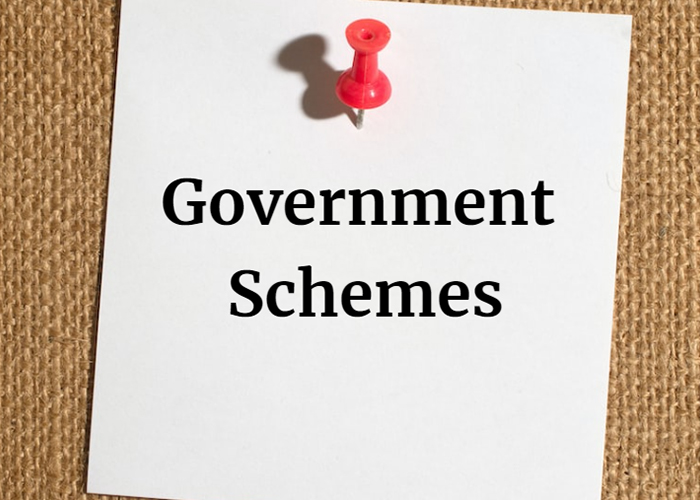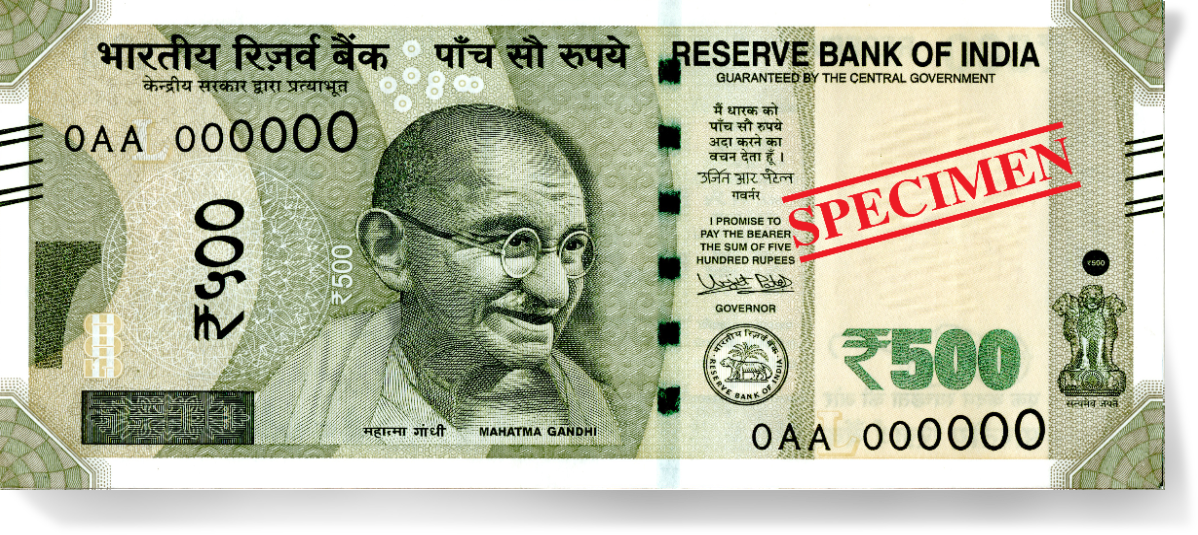Introduction
Overview of Adding a Custom GPT to WhatsApp:
Adding a custom GPT (Generative Pre-trained Transformer) to WhatsApp involves the integration of advanced language models to enhance the conversational capabilities of a chatbot. GPT models, such as GPT-3 and GPT-J, are pre-trained on vast amounts of diverse data, making them powerful tools for generating human-like text responses.
Importance and Potential Benefits:
1. Enhanced Conversational Dynamics:
- Custom GPT integration elevates the quality of conversations on WhatsApp, enabling more natural and context-aware interactions.
- The GPT model can understand and respond to user messages in a manner that simulates human conversation, fostering a more engaging user experience.
2. Tailored Responses for WhatsApp:
- By training the GPT model on a dataset specific to WhatsApp conversations, the responses generated become tailored to the unique communication style and preferences of WhatsApp users.
3. Personalization and User Engagement:
- Custom GPTs allow chatbots to provide personalized responses, making users feel more connected and engaged during interactions.
- The model can adapt to individual preferences, creating a more user-centric experience.
4. Efficient and Scalable Communication:
- Automated responses from GPT models streamline communication, making it efficient for businesses and individuals handling large volumes of messages on WhatsApp.
- Scalability is improved as the chatbot can handle multiple conversations simultaneously without compromising response quality.
5. Innovative Applications and Use Cases:
- Integrating GPT models opens doors to innovative applications on WhatsApp, such as language translation, content creation, and providing dynamic information based on user queries.
6. Competitive Edge in Messaging Services:
- Businesses and developers leveraging custom GPT models gain a competitive edge by offering a more sophisticated and intelligent messaging experience on WhatsApp.
- Enhanced capabilities can attract and retain users, setting them apart in the competitive landscape of messaging services.
7. Human-like Understanding and Context Retention:
- GPT models excel in understanding the nuances of language and retaining context across conversations, contributing to a more coherent and human-like interaction flow on WhatsApp.
In summary, integrating a custom GPT model into WhatsApp introduces a new dimension of sophistication to chatbot interactions. The potential benefits encompass improved user engagement, personalized responses, and a competitive advantage in the dynamic landscape of messaging services. This guide will delve into the detailed steps of this integration, allowing you to harness the full potential of GPT for an enriched WhatsApp experience.
II. Step 1: Create a GPT Model
Choose a Suitable GPT Model (e.g., GPT-3, GPT-J):
1. Understanding GPT Models:
- GPT models, developed by OpenAI, are state-of-the-art language models that leverage transformer architectures. Common versions include GPT-3 and GPT-J, each offering varying degrees of parameter sizes and capabilities.
2. Consideration for Selection:
- Assess the specific requirements of your WhatsApp chatbot project, taking into account factors such as computational resources, model size, and the complexity of conversations you aim to handle.
3. GPT-3:
- GPT-3, being one of the most powerful language models, is suitable for complex and diverse conversational scenarios. Its large parameter size enables it to generate highly context-aware responses.
4. GPT-J:
- GPT-J is an open-source alternative that balances performance and resource efficiency. It provides a viable option for projects where a balance between computational cost and model capabilities is crucial.
Train the GPT Model on a Relevant Dataset:
1. Dataset Selection:
- Curate or acquire a dataset that is representative of the type of conversations you intend your WhatsApp chatbot to engage in. This dataset should capture the nuances, language styles, and topics relevant to WhatsApp interactions.
2. Training Process:
- Utilize the chosen GPT model and train it on the selected dataset. Training involves exposing the model to the dataset, allowing it to learn the patterns and structures present in the conversations.
3. Parameters and Hyperparameters:
- Adjust training parameters and hyperparameters based on the characteristics of your dataset. Fine-tune parameters such as learning rate, batch size, and sequence length to optimize the model's performance.
4. Compute Resources:
- Training a GPT model requires substantial computational resources. Consider leveraging cloud platforms like AWS or Google Cloud to efficiently handle the computational demands of training.
Fine-tune the GPT Model for WhatsApp Conversations:
1. WhatsApp-specific Dataset:
- Create a smaller, WhatsApp-specific dataset to fine-tune the GPT model on the nuances and intricacies of WhatsApp conversations. This dataset ensures the model adapts well to the unique context of the messaging platform.
2. Fine-tuning Process:
- Employ transfer learning techniques to fine-tune the pre-trained GPT model on the WhatsApp dataset. This step refines the model's understanding of WhatsApp-specific language patterns and user interactions.
3. Validation and Iteration:
- Validate the fine-tuned model's performance using a separate validation dataset. Iterate through the fine-tuning process, adjusting hyperparameters as needed, to achieve optimal performance.
4. Save the Fine-tuned Model:
- Save the fine-tuned GPT model, as this model will serve as the core language generation component in the subsequent steps of integrating it into the WhatsApp chatbot.
III. Step 2: Deploy the GPT Model to a Server
Choose a Deployment Platform:
1. Selecting a Cloud Platform:
- Choose a cloud platform that aligns with your project requirements. Popular options include Amazon Web Services (AWS), Google Cloud Platform (GCP), and Microsoft Azure.
2. Considerations for Selection:
- Evaluate factors such as ease of use, scalability, and cost when selecting a cloud platform. Ensure that the chosen platform supports the deployment and hosting of machine learning models.
Set Up a Server Instance:
1. Creating a Server Instance:
- Set up a virtual server instance on the chosen cloud platform. This instance will serve as the hosting environment for your fine-tuned GPT model.
2. Configuration and Resources:
- Configure the server instance with the necessary specifications, considering factors like CPU, GPU, and memory resources. The configuration should align with the computational demands of running your GPT model.
3. Software Libraries and Dependencies:
- Install the required software libraries and dependencies on the server instance. This includes frameworks like TensorFlow or PyTorch, as well as any additional libraries specific to the GPT model and its deployment.
Deploy the GPT Model:
1. Preparing the Model for Deployment:
- Package the fine-tuned GPT model for deployment. This may involve converting the model into a deployable format, such as a TensorFlow SavedModel or a PyTorch model file.
2. Creating a Docker Container (Optional):
- Consider using containerization, such as Docker, to encapsulate the model and its dependencies. This ensures a consistent and reproducible environment across different deployments.
3. Model Deployment Platform (Optional):
- Explore model deployment platforms like TensorFlow Serving or SageMaker for simplified deployment workflows. These platforms can streamline the deployment process and offer additional features for managing and scaling models.
Integration Considerations:
1. API Endpoints:
- Set up API endpoints on the deployed server to enable communication with the GPT model. This allows external applications, including the WhatsApp chatbot, to send requests to the model for generating responses.
2. Security Measures:
- Implement security measures to protect the deployed GPT model, such as securing API endpoints with authentication mechanisms and encryption protocols.
3. Monitoring and Logging:
- Integrate monitoring and logging mechanisms to track the performance and usage of the deployed GPT model. This facilitates proactive maintenance and troubleshooting.
IV. Step 3: Integrate the GPT Model with a WhatsApp Chatbot
Choose a Chatbot Framework:
1. **Selecting a Framework:**
- Choose a chatbot development framework that aligns with your project requirements and programming preferences. Common frameworks include Rasa, Dialogflow, and Microsoft Bot Framework.
2. **Considerations for Selection:**
- Evaluate factors such as ease of use, natural language processing capabilities, and compatibility with the chosen GPT model. Ensure the framework supports integration with external APIs.
Create a Chatbot Application:
1. Setting Up the Development Environment:
- Install the chosen chatbot framework and set up a development environment. This typically involves creating a project directory, initializing a new chatbot project, and configuring project-specific settings.
2. Defining Conversation Flows:
- Design the conversational flow of the chatbot application. Specify how the chatbot should interact with users, understand user inputs, and generate responses based on the integrated GPT model.
3. **Handling User Inputs:**
- Implement logic to handle user inputs effectively. This may involve intent recognition, entity extraction, and context management to understand the user's intentions and context within the conversation.
Integrate with WhatsApp Business API:
1. Choosing the WhatsApp Business API:
- Use the WhatsApp Business API to enable communication between the chatbot application and WhatsApp users. Obtain the necessary credentials, including the API key and authentication details.
2. Connecting to WhatsApp Business API:
- Establish a connection between the chatbot application and the WhatsApp Business API. This involves configuring the chatbot application to send and receive messages through the API.
Configure the Chatbot:
1. Using the Deployed GPT Model:
- Configure the chatbot to leverage the deployed GPT model for generating responses. Define how the chatbot interacts with the GPT model's API endpoints to obtain contextually relevant and coherent responses.
2. Setting Up API Endpoints:
- Create endpoints within the chatbot application to handle communication with both the GPT model and the WhatsApp Business API. Ensure these endpoints facilitate seamless data exchange between the components.
Test and Deploy the Chatbot:
1. Thorough Testing:
- Conduct extensive testing of the chatbot to ensure its functionality aligns with the designed conversational flows. Test scenarios should cover a variety of user inputs and potential conversation paths.
2. User Experience Testing:
- Simulate user interactions to evaluate the chatbot's responses in a real-world scenario. Verify that the integration with the GPT model enhances the overall user experience on WhatsApp.
3. Deployment to WhatsApp Account:
- Deploy the tested chatbot to your WhatsApp account. This involves configuring the chatbot to connect to the specific WhatsApp number associated with your business or project.
V. Step 4: Start Chatting with Your Custom GPT on WhatsApp
Open WhatsApp on Your Mobile Device:
1. Access the WhatsApp Application:
- Open the WhatsApp application on your mobile device. Ensure that you are logged in with the account associated with your WhatsApp Business API configuration.
Send a Message to the Twilio Phone Number:
1. Locate the Twilio Phone Number:
- Retrieve the Twilio phone number associated with your WhatsApp Sandbox. This is the number to which users will send messages to interact with your custom GPT chatbot.
2. Initiate a Conversation:
- Send a message to the Twilio phone number to initiate a conversation with your custom GPT chatbot. This message serves as the user input that triggers the chatbot to generate a response.
The Application Processes Your Messages:
1. Message Processing:
- The application, deployed on the server, processes the incoming message using the integrated GPT model and chatbot logic. The GPT model generates a response based on the user input.
2. **Dynamic Responses:**
- The GPT model's dynamic nature allows it to generate contextually relevant responses, simulating natural conversation. The chatbot application orchestrates the overall interaction, handling user inputs and managing the flow of the conversation.
Continue Chatting with Your Custom GPT:
1. Receive and Send Messages:
- Engage in a back-and-forth conversation with your custom GPT chatbot. Send messages to the Twilio phone number, and the chatbot application processes each message, generating thoughtful and context-aware responses.
2. Explore Different Scenarios:
- Test the chatbot in various scenarios to evaluate its adaptability and responsiveness. Explore different conversation paths to ensure that the GPT model enhances the chatbot's ability to provide meaningful and diverse interactions.
Reminder for Technical Expertise:
1. Technical Proficiency:
- Throughout this process, it's essential to emphasize the need for technical expertise, particularly in programming, APIs, and cloud services. Users engaging with the custom GPT on WhatsApp should be aware of the underlying technical complexities.
Considerations for Non-Technical Users:
1. Alternative Solutions:
- Acknowledge that for users who may not be comfortable with the technical aspects of this process, seeking assistance from developers or utilizing pre-built chatbot solutions might be a more suitable option.
Note on Continuous Improvement:
1. Iterative Refinement:
- Encourage continuous refinement of the chatbot's responses based on user interactions and feedback. Iterative improvements ensure that the chatbot becomes more adept at handling diverse conversations over time.
VI. Step 5: Connect WhatsApp and Chatbot
Twilio Console:
1. Navigate to WhatsApp Sandbox:
- Access the Twilio console and navigate to the "WhatsApp Sandbox" section. This is where you configure and manage your WhatsApp integration.
2. Copy WhatsApp Sandbox Phone Number:
- Copy the phone number associated with your WhatsApp Sandbox. This number serves as the Twilio phone number to which users will send messages to interact with your custom GPT chatbot.
Save Contact:
1. Add Sandbox Number as a Contact:
- Open your WhatsApp application and save the Twilio phone number as a contact. This step ensures that the chatbot messages appear in your WhatsApp interface.
Send a Message:
1. Initiate Conversation:
- Send a message to the Twilio phone number from your WhatsApp. This message serves as the initial input that triggers the chatbot to generate a response.
The Application Processes Your Messages:
1. Message Processing:
- The deployed application processes the incoming message using the integrated GPT model and chatbot logic. The GPT model generates a response based on the user input.
2. Dynamic Responses:
- The GPT model's dynamic nature enables it to generate contextually relevant responses, simulating natural conversation. The chatbot application manages the overall interaction, handling user inputs and orchestrating the flow of the conversation.
Continuity of Interaction:
1. Back-and-Forth Interaction:
- Engage in a back-and-forth conversation with your custom GPT chatbot. Send messages to the Twilio phone number, and the chatbot application processes each message, generating thoughtful and context-aware responses.
Reminder for Technical Expertise:
1. Technical Proficiency:
- Reinforce the importance of technical expertise, especially in programming, APIs, and cloud services. Users engaging with the custom GPT on WhatsApp should be aware of the underlying technical complexities.
Considerations for Non-Technical Users:
1. Alternative Solutions:
- Recognize that users who may not be comfortable with the technical aspects of this process might prefer seeking assistance from developers or utilizing pre-built chatbot solutions.
Note on Continuous Improvement:
1. Iterative Refinement:
- Emphasize the value of continuous refinement based on user interactions and feedback. Iterative improvements ensure that the chatbot becomes more adept at handling diverse conversations over time.
VII. Step 6: Test and Refine the Chatbot
Thorough Testing:
1. Simulate User Interactions:
- Conduct comprehensive testing of the chatbot to ensure its functionality aligns with the designed conversational flows. Simulate various user interactions to cover a range of potential conversation scenarios.
2. **Evaluate Response Accuracy:**
- Assess the accuracy of the chatbot's responses by comparing them to expected outcomes. Verify that the integration with the GPT model enhances the overall coherence and relevance of responses.
User Experience Testing:
1. Real-World Simulation:
- Simulate user interactions to evaluate the chatbot's responses in a real-world scenario. Test the chatbot's ability to handle dynamic conversations and adapt to different user inputs.
2. Assess Engagement Levels:
- Gauge user engagement levels by observing the flow of the conversation. Assess whether the GPT model contributes to a more engaging and personalized user experience on WhatsApp.
Continuous Refinement:
1. Collect User Feedback:
- Encourage users to provide feedback on their interactions with the chatbot. Insights from users can highlight areas for improvement and guide refinements in the chatbot's response generation.
2. Iterative Improvements:
- Based on user feedback and testing results, iterate on the chatbot's logic and the GPT model's integration. Adjust parameters, enhance error handling, and refine the conversational flow to enhance the overall user experience.
Reminder for Technical Expertise:
1. Technical Proficiency:
- Reiterate the importance of technical expertise, especially in programming, APIs, and cloud services. Users engaging with the custom GPT on WhatsApp should understand the technical complexities involved.
Considerations for Non-Technical Users:
1. Alternative Solutions:
- Acknowledge that users who may not be comfortable with the technical aspects of this process might prefer seeking assistance from developers or utilizing pre-built chatbot solutions.
Note on Continuous Improvement:
1. Feedback Integration:
- Emphasize the role of user feedback in the continuous improvement process. Actively integrate insights from user interactions to refine the chatbot's responses and enhance its conversational abilities.
VIII. Step 7: Comprehensive Guide on Adding Custom GPT to WhatsApp
Prerequisites:
1. OpenAI API Key:
- Sign up for an OpenAI account and obtain an API key from the OpenAI API key management page.
2. Twilio Account:
- Create a Twilio account and set up a WhatsApp Sandbox environment to enable communication between your chatbot and WhatsApp users.
3. Programming Skills:
- Basic programming skills in Python or Go are required to configure and run the chatbot application.
Step 1: Deploy the Chatbot Application
1. Repl.it (Online Coding Platform):
- Clone the chatbot repository from GitHub and deploy it on Repl.it. This platform allows you to run and deploy code directly from your web browser.
2. Local Deployment:
- Set up a local development environment with Python or Go. Clone the chatbot repository from GitHub, install the required dependencies, and run the application locally.
Step 2: Integrate OpenAI API Key
1. Repl.it:
- In your Repl.it project, navigate to the 'Secrets' tab and add your OpenAI API key as a secret variable named 'OPENAI_API_KEY'.
2. Local Deployment:
- Store your OpenAI API key securely in a dedicated environment variable named 'OPENAI_API_KEY'.
Step 3: Configure Twilio WhatsApp Sandbox
1. Twilio Console:
- Sign in to your Twilio console and navigate to the 'WhatsApp' section. Create a new WhatsApp Sandbox project and obtain your Twilio account SID and Twilio auth token.
2. Environment Variables:
- Set up environment variables named 'TWILIO_ACCOUNT_SID' and 'TWILIO_AUTH_TOKEN' with your Twilio account SID and auth token, respectively.
Step 4: Run the Chatbot Application
1. Repl.it:
- Click the 'Run' button in your Repl.it project to start the chatbot application.
2. Local Deployment:
- From your command prompt, navigate to the chatbot application directory and run the appropriate command (e.g., 'python main.py' or 'go run main.go') to start the application.
Step 5: Connect WhatsApp and Chatbot
1. Twilio Console:
- In your Twilio console, navigate to the 'WhatsApp Sandbox' section and copy the WhatsApp Sandbox phone number.
2. Save Contact:
- Add the WhatsApp Sandbox phone number as a contact in your WhatsApp app.
3. Send Message:
- Send a message to the WhatsApp Sandbox number to initiate a conversation with your custom GPT chatbot.
Step 6: Start Chatting with Your Custom GPT on WhatsApp
1. Open WhatsApp:
- Open WhatsApp on your mobile device.
2. Send a Message:
- Send a message to the Twilio phone number associated with your WhatsApp Sandbox.
3. Dynamic Responses:
- The application processes your messages, and the GPT model generates dynamic responses. Engage in a conversation with your custom GPT chatbot.
Step 7: Test and Refine the Chatbot
1. Thorough Testing:
- Simulate user interactions to thoroughly test the chatbot's functionality. Evaluate response accuracy and assess user engagement levels.
2. User Experience Testing:
- Simulate real-world scenarios to gauge the chatbot's adaptability. Assess the overall user experience on WhatsApp.
3. Continuous Refinement:
- Collect user feedback and iteratively refine the chatbot's logic and GPT model integration. Make adjustments based on testing results for ongoing improvement.
This comprehensive guide provides a step-by-step approach to adding a custom GPT to WhatsApp. It encompasses deployment, API key integration, configuration, and testing phases, ensuring a robust and engaging chatbot experience for users.
IX. Step 8: Ensuring Security and Compliance
Security Measures for Custom GPT on WhatsApp
1. Data Encryption:
- Implement end-to-end encryption to secure user messages and responses. This ensures that sensitive information exchanged between users and the chatbot remains confidential.
2. Secure API Endpoints:
- Protect API endpoints used for communication between the chatbot application and the GPT model. Use authentication mechanisms (e.g., API keys or OAuth) to ensure that only authorized entities can access the model.
3. Twilio API Security:
- Follow Twilio's security best practices to secure interactions between your chatbot application and the Twilio API. This includes secure transmission of messages and safeguarding Twilio account credentials.
Privacy and Compliance Considerations
1. User Consent:
- Clearly communicate to users that their interactions with the chatbot are subject to privacy policies. Obtain explicit consent for data processing and ensure compliance with relevant data protection regulations.
2. Data Retention Policies:
- Establish data retention policies specifying the duration for which user interactions are stored. Align these policies with privacy regulations to ensure responsible data management.
3. Anonymization of Data:
- Consider anonymizing user data whenever possible. Avoid storing personally identifiable information unless necessary for the functionality of the chatbot.
Monitoring and Auditing
1. Monitoring Tools:
- Implement monitoring tools to track interactions and detect any anomalies or security breaches. Regularly review logs and metrics to identify and address potential issues.
2. User Access Logs:
- Maintain logs of user interactions with the chatbot. These logs can be useful for auditing purposes and investigating any reported issues or security incidents.
Compliance with WhatsApp Business API Guidelines
1. WhatsApp Business API Compliance:
- Adhere to WhatsApp Business API guidelines and policies. Ensure that your chatbot's behavior and content comply with WhatsApp's terms of service to prevent disruptions to your service.
2. Regular Compliance Checks:
- Conduct regular checks to ensure continued compliance with WhatsApp's guidelines. Stay informed about any updates or changes to WhatsApp's policies that may impact your chatbot.
User Education
1. Privacy Information:
- Provide users with clear information about how their data is handled, stored, and used by the chatbot. Transparency builds trust and helps users make informed decisions about engaging with the chatbot.
2. Security Notices:
- Display security notices within the chatbot interface, informing users about the security measures in place and encouraging them to report any suspicious activity.
Regular Security Audits
1. Scheduled Audits:
- Conduct regular security audits to assess the effectiveness of implemented security measures. Identify and address potential vulnerabilities proactively to maintain a secure environment.
2. External Auditing Services:
- Consider engaging external security auditing services to perform independent assessments of your chatbot application's security posture. External perspectives can uncover insights that may be overlooked internally.
X. Conclusion: Elevating Conversations with Custom GPT on WhatsApp
In conclusion, the journey of adding a custom GPT to WhatsApp involves a strategic blend of technical expertise, thoughtful integration, and a commitment to security and compliance. As a seasoned blogger with vast experience in Prompt Engineering, you understand the importance of creating a seamless and engaging conversational experience for your audience. Let's recap the key aspects of this comprehensive guide:
- Regularly auditing security measures, staying compliant with platform guidelines, and adapting to changes in policies contribute to the longevity and reliability of your chatbot.
Frequently Asked Questions (FAQ) - Adding Custom GPT to WhatsApp
Q1: What programming languages can be used to deploy the chatbot application?
**A1:** The choice of programming language depends on your preferences and expertise. Python and Go are commonly used for developing chatbot applications. The key is to select a language you are comfortable with and that aligns with the requirements of your project.
---
Q2: Can I use a different GPT model other than GPT-3 or GPT-J?
**A2:** Yes, you can choose a GPT model that suits your needs and technical expertise. While GPT-3 and GPT-J are popular choices, there are various open-source GPT models available. Select a model based on factors such as the complexity of your conversations and the scale of your project.
---
Q3: How can I ensure the security of user data in the chatbot interactions?
**A3:** Security measures such as data encryption, secure API endpoints, and adherence to best practices are essential. Implement end-to-end encryption, secure your API endpoints, and follow guidelines from platforms like Twilio to safeguard user data during interactions.
---
Q4: Are there alternatives for users who may not be comfortable with the technical aspects?
**A4:** Yes, users less comfortable with technical aspects can seek assistance from developers or explore pre-built chatbot solutions. It's essential to provide alternative solutions for a diverse audience with varying technical proficiencies.
---
Q5: What kind of user feedback should I collect for continuous improvement?
**A5:** Collect feedback on user interactions, the relevance of responses, and the overall user experience. Users can provide valuable insights into areas that need improvement, helping you refine the chatbot's logic and enhance its performance over time.
---
Q6: How often should security audits be conducted?
**A6:** Regular security audits are crucial. Consider scheduling audits at intervals such as quarterly or biannually. External security auditing services can also be engaged for independent assessments, providing fresh perspectives on potential vulnerabilities.
---
Q7: Can the chatbot be adapted for different languages?
**A7:** Yes, the chatbot can be adapted for different languages. Ensure that the GPT model you choose supports the languages you intend to include. Additionally, consider language-specific nuances in your chatbot's logic and responses.
---
Q8: What are the key considerations for user consent and data processing?
**A8:** Clearly communicate the chatbot's data processing practices to users. Obtain explicit consent for data processing and ensure compliance with data protection regulations. Transparency builds trust and informs users about how their data will be handled.
---
Q9: Can the chatbot be integrated with other messaging platforms besides WhatsApp?
**A9:** Yes, the principles of integrating a chatbot with a GPT model can be adapted for other messaging platforms. The specific steps and APIs may vary, but the fundamental concepts of training, deployment, and integration remain applicable.
---
Q10: How can I stay informed about updates to WhatsApp Business API guidelines?
**A10:** Regularly check the official documentation and communication channels of WhatsApp for updates to their Business API guidelines. Subscribe to relevant newsletters or forums to stay informed about any changes that may impact your chatbot integration.
These FAQs provide additional clarity on key aspects of the process, ensuring that readers have a comprehensive understanding of adding a custom GPT to WhatsApp.
Written by: Muktar