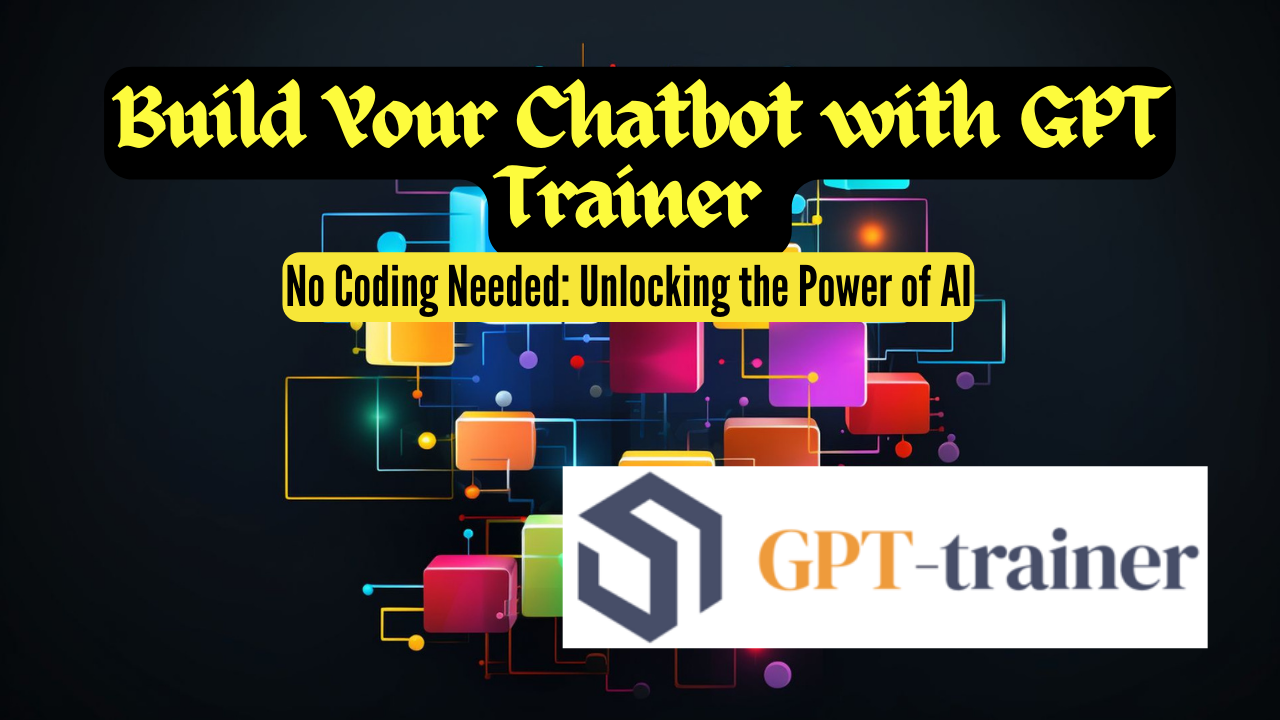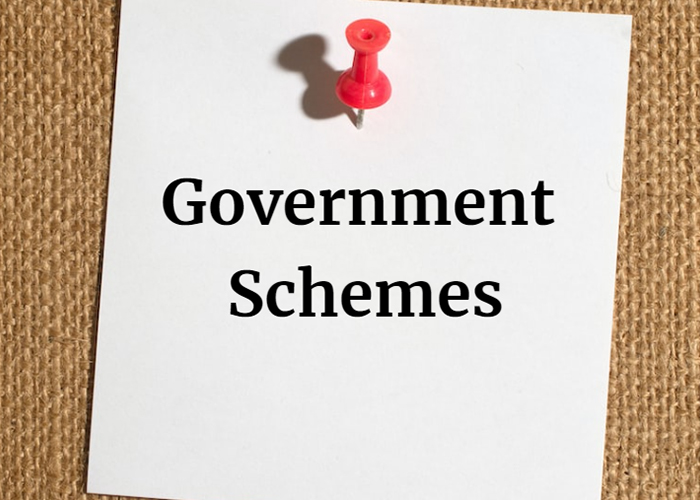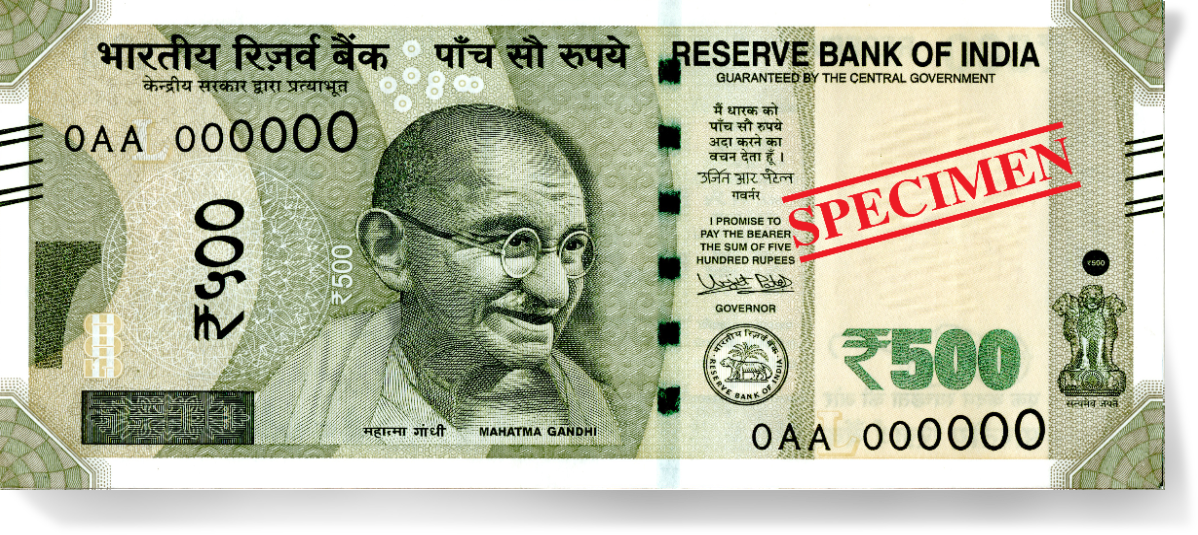GPT Trainer: Your Gateway to AI Revolution! 🚀
Discover how GPT Trainer simplifies large language model training, enabling anyone to create chatbots without coding. Explore its features and the effortless process in this guide. Unleash the power of AI innovation!
GPT Trainer
Introduction: GPT Trainer: Your Gateway to AI Revolution! 🚀:
In the ever-evolving landscape of artificial intelligence, innovations like the GPT Trainer have become game-changers, simplifying complex processes and making AI accessible to all. Developed by the brilliant mind of Matt Schumer, the GPT Trainer stands as a revolutionary toolkit, promising to revolutionize the way we approach large language model training. This article is your guide to understanding the intricacies of the GPT Trainer, showcasing its features, capabilities, and the effortless process of creating your very own chatbot without the need for coding expertise.
What is GPT Trainer?
The GPT Trainer is a groundbreaking tool that reshapes the narrative surrounding the complexities of training large language models. It acts as an enabler, democratizing access to high-quality language models. Unlike traditional approaches that demanded a labyrinth of data collection, preprocessing, and coding expertise, the GPT Trainer simplifies the entire process. Imagine it as your AI collaborator, guiding you through the intricate maze of AI model training.
Features of GPT Trainer:
1. Auto-Gathering of Data:
At the core of GPT Trainer's brilliance lies its ability to generate datasets using the powerful GPT-4 engine. This means no more tedious sifting through data pools; the system effortlessly produces prompts and responses tailored to your project's needs. It's akin to having a personal stylist for your AI model, ensuring it's exposed to a rich array of training data.
2. Automated Prompt Crafting:
Creating a compelling system prompt is key to an effective AI model. GPT Trainer takes care of this for you, generating prompts that seamlessly align with your task's context. Think of it as a skilled matchmaker, selecting ideal prompts that streamline your project’s workflow.
3. Hands-Free Fine-Tuning:
Once your dataset and prompts are ready, GPT Trainer orchestrates the fine-tuning phase. It partitions the dataset into training and validation sets, ensuring rigorous evaluation. Utilizing these subsets, GPT Trainer fine-tunes the advanced LLaMA 2 model, tailoring it precisely to your task's requirements.
How Does GPT Trainer Work?
Using GPT Trainer is as straightforward as it gets. Here's a step-by-step guide:
Visit the Official GPT Trainer Website: Go to the official GPT Trainer website and click on "Get Started."
Registration: Register by providing your details or linking your Google account.
Create Your Chatbot: Click on “Create first chatbot.” Name your chatbot and adjust settings in the “Settings” section, specifying the language model, visibility, and rate limit.
Customize Appearance: Head to the “Appearance” section to input an initial message and choose a theme for your chatbot.
Testing: Click “Preview” to test your chatbot with specific prompts. Experience the impressive responses firsthand.
Deployment: Once satisfied, click on “Deploy/Share” and select a platform to share your chatbot with the world.
Final Remarks:
GPT Trainer stands as an invaluable resource, breaking down the barriers that often hinder entry into the AI field. With its user-friendly interface, customizable settings, and automated processes, this tool empowers you to focus on your project's goals, unburdened by technical complexities. It’s your ticket to effortlessly create intelligent chatbots, ushering in a new era of AI accessibility and innovation.
Frequently Asked Questions (FAQs): GPT Trainer: Your Gateway to AI Revolution
What is GPT Trainer?
GPT Trainer is an AI chatbot builder that allows you to create your own chatbot without coding. It uses the data you provide as context to generate responses to queries. You can embed the chatbot on your website or use it in Slack.
Where is my data stored?
Your data is stored securely on Amazon Web Services (AWS) servers located in Oregon, USA.
Does it support other languages?
Yes, GPT Trainer supports over 95 languages as it uses OpenAI's GPT-3.5 and GPT-4 large language models trained on publicly available data from the internet.
What should my data look like?
GPT Trainer supports most text document formats like PDF, DOCX, TXT, MD, and TEX. You can also provide a URL for automatic text content scraping or input your own text directly.
Can I share a chatbot I created?
Yes, you can share the chatbot you create with others for them to use.
Can I give my chatbots instructions?
Yes, you can customize your chatbot's persona and provide instructions using template-guided prompt engineering.
How can I add my chatbot to my website?
You can add your chatbot to your website by embedding an iframe or adding a chat bubble to the bottom right of your website.
Written by: Md Muktar Hossain