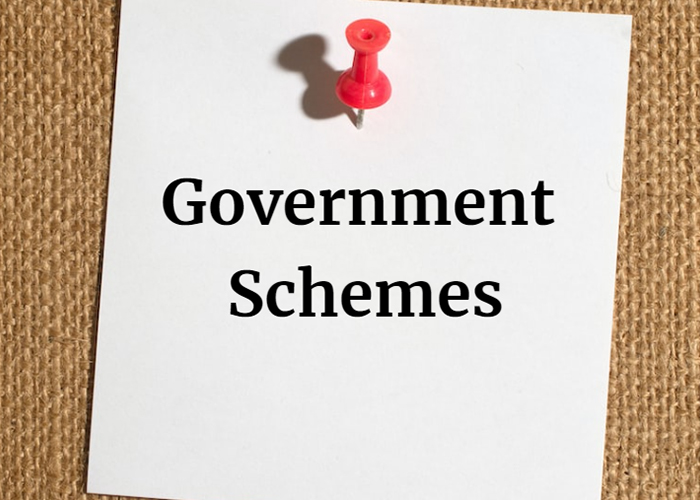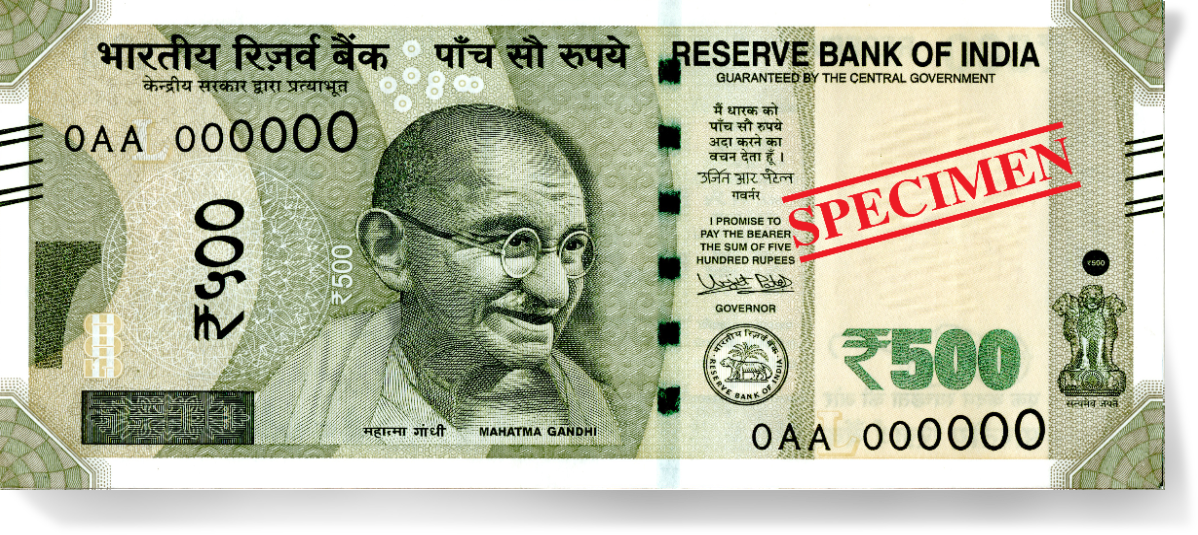Google Workspace: Productivity and Collaboration Tool That's Changing the World
Google Workspace: Enhancing Productivity and Collaboration in the Modern Workplace
In today's fast-paced and interconnected world, businesses and organizations increasingly rely on effective communication, collaboration, and productivity tools to achieve their goals. Google Workspace, a suite of cloud-based productivity and collaboration tools, has emerged as a leading solution for businesses of all sizes. With over 3 billion active users worldwide, Google Workspace has transformed the way teams work, enabling seamless communication, file sharing, and real-time collaboration across various platforms and devices.
The Core Components of Google Workspace
Google Workspace encompasses a comprehensive range of tools that cater to the diverse needs of modern businesses and teams. Let's delve into the key components that make Google Workspace a powerful platform for productivity and collaboration:
- Gmail: Gmail serves as a central hub for email communication, providing a user-friendly interface, robust spam filtering, and powerful search capabilities. It also integrates seamlessly with other Google Workspace tools, enabling users to quickly access files, schedule meetings, and collaborate on documents directly from their inbox.
- Calendar: Google Calendar facilitates efficient scheduling and time management, allowing users to create and manage events, share calendars with team members, and set reminders for important deadlines. It also integrates with other Google Workspace tools, enabling users to easily schedule meetings with colleagues and add events from emails or documents.
- Drive: Google Drive provides cloud-based storage for files, documents, images, and videos. Users can easily share files with colleagues, access them from anywhere with an internet connection, and collaborate on documents in real time. Drive's version control feature ensures that changes are always tracked, allowing for easy rollbacks and collaboration.
- Docs, Sheets, and Slides: Docs, Sheets, and Slides are the heart of Google Workspace's productivity suite. These cloud-based word processing, spreadsheet, and presentation tools enable users to create, edit, and collaborate on documents in real time. The integrated commenting and suggestion features facilitate seamless feedback and collaboration, while the ability to share documents with specific permissions ensures data security.
- Forms: Google Forms provides a user-friendly platform for creating and sharing surveys, quizzes, and questionnaires. Users can easily design forms with various question types, collect responses, and analyze data in real time. Forms integrates seamlessly with other Google Workspace tools, allowing users to collect data from emails, websites, or other documents.
- Meet: Google Meet facilitates virtual meetings and online collaboration. With its high-quality video conferencing capabilities, screen sharing features, and real-time chat options, Meet enables teams to connect and collaborate effectively, regardless of their location. Meet integrates seamlessly with other Google Workspace tools, allowing users to schedule meetings directly from Calendar or join meetings from emails or documents.
- Chat: Google Chat serves as an instant messaging platform for team communication. Users can create group chats, share files, and collaborate on projects in real time. Chat integrates seamlessly with other Google Workspace tools, allowing users to quickly share files, schedule meetings, and collaborate on documents directly from their chat conversations.
The Benefits of Adopting Google Workspace
Google Workspace offers a multitude of benefits for businesses and organizations of all sizes. Here are some of the key advantages of adopting this comprehensive suite of productivity and collaboration tools:
- Enhanced Productivity: Google Workspace streamlines workflows and eliminates the need for manual tasks, such as file transfers and scheduling conflicts. This automation frees up valuable time for employees to focus on more strategic and creative endeavors.
- Improved Collaboration: Real-time collaboration features enable teams to work together on documents, spreadsheets, and presentations simultaneously, regardless of their location. This fosters a sense of teamwork and ensures that everyone is on the same page.
- Increased Accessibility: Google Workspace tools are accessible from any device with an internet connection, allowing employees to work from anywhere and stay connected with their teams. This flexibility promotes a better work-life balance and enhances employee satisfaction.
- Enhanced Security: Google Workspace employs robust security measures to protect sensitive data. Regular security updates, encryption, and access controls ensure that company information remains safe and confidential.
- Reduced Costs: Google Workspace eliminates the need for costly software licenses and hardware installations. The cloud-based subscription model provides businesses with predictable expenses and eliminates the need for IT maintenance.
- Seamless Integration: Google Workspace tools are deeply integrated with each other, allowing users to switch between applications effortlessly and leverage data from one tool within another. This seamless integration creates a cohesive work environment.
- Continuous Innovation: Google is constantly developing and refining Google Workspace, adding new features and improving existing ones. This ongoing innovation ensures that businesses have access to the latest tools and technologies to stay ahead of the curve.
End of Conclusion
Google Workspace has revolutionized the way businesses and organizations operate, providing a comprehensive suite of productivity and collaboration tools that empower teams to work smarter, not harder. With its unparalleled features, seamless integration, and commitment to innovation
Google Workspace has emerged as a leading solution for businesses and organizations of all sizes, transforming the way teams work and enabling seamless communication, file sharing, and real-time collaboration across various platforms and devices. By adopting Google Workspace, businesses can enhance productivity, improve collaboration, increase accessibility, strengthen security, reduce costs, and benefit from continuous innovation. As the world of work continues to evolve, Google Workspace will undoubtedly play an increasingly crucial role in empowering teams to achieve their goals and thrive in the modern workplace.
Writer
Devraj Gorai