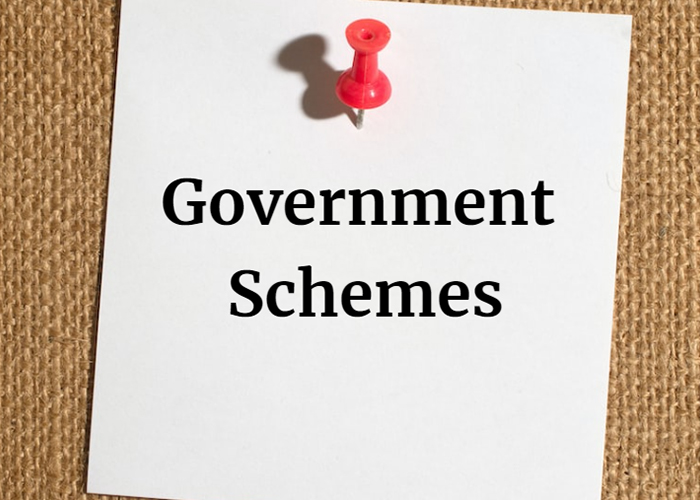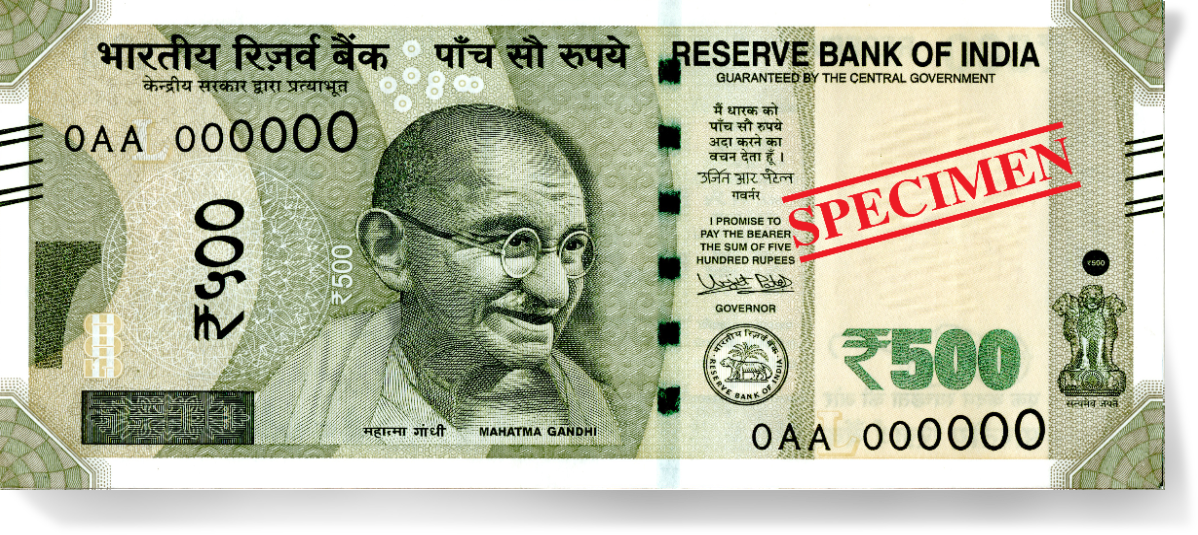Google Sites: The Future of Website Building
Google Sites: A Trending CMS
Google Sites is a free and easy-to-use website builder that is becoming increasingly popular. According to BuiltWith Trends, Google Sites is the 10th most popular content management system (CMS) in the United States, and the 12th most popular CMS on the entire internet. Google Sites usage is also trending up in several countries, including Trinidad and Tobago, Thailand, Malaysia, Palau, and Taiwan.
There are a few reasons for the recent uptick in interest in Google Sites. First, Google Sites is very easy to use. It is a drag-and-drop interface, so you can create a website without any coding knowledge. Second, Google Sites is tightly integrated with other Google products, such as Google Drive, Google Docs, and Google Sheets. This makes it easy to create and manage content for your website. Third, Google Sites is free to use. This makes it a great option for individuals and small businesses on a budget.
Some of the benefits of using Google Sites:
- Easy to use: Google Sites has a drag-and-drop interface, so you can create a website without any coding knowledge.
- Integrated with other Google products: Google Sites is tightly integrated with other Google products, such as Google Drive, Google Docs, and Google Sheets. This makes it easy to create and manage content for your website.
- Free to use: Google Sites is free to use, which makes it a great option for individuals and small businesses on a budget.
- Mobile-friendly: Google Sites websites are mobile-friendly, so they look great on all devices.
- Secure: Google Sites websites are hosted on Google's secure servers, so you can be sure that your data is safe.
Some of the ways that Google Sites is being used:
- Websites for businesses and organizations: Google Sites can be used to create websites for businesses and organizations of all sizes. From small businesses to large corporations, Google Sites is a versatile and affordable CMS option.
- Personal websites and blogs: Google Sites can also be used to create personal websites and blogs. Google Sites is a great option for people who want to create a simple and easy-to-maintain website.
- Online learning platforms: Google Sites can be used to create online learning platforms. Google Sites is a good option for teachers and instructors who want to create a website for their online courses.
- Project management websites: Google Sites can be used to create project management websites. Google Sites is a good option for teams and organizations who want to create a website to manage their projects.
Overall, Google Sites is a powerful and versatile CMS that is becoming increasingly popular. It is easy to use, integrated with other Google products, free to use, mobile-friendly, and secure. Google Sites can be used to create a variety of websites, including websites for businesses and organizations, personal websites and blogs, online learning platforms, and project management websites.
Some tips for using Google Sites:
- Start with a template: Google Sites offers a variety of templates that you can use to create your website. This can save you a lot of time and effort.
- Use the drag-and-drop interface: The drag-and-drop interface makes it easy to create and customize your website.
- Add widgets: Google Sites offers a variety of widgets that you can add to your website. Widgets can add functionality and interactivity to your website.
- Publish your website: Once you are happy with your website, you can publish it so that it can be viewed by others.
Google Sites is a great option for anyone who wants to create a website. It is easy to use, affordable, and versatile. If you are looking for a CMS, I recommend giving Google Sites a try.
End of Conclusion
Google Sites is a trending CMS for a reason. It is easy to use, integrated with other Google products, free to use, mobile-friendly, and secure. It can be used to create a variety of websites, including websites for businesses and organizations, personal websites and blogs, online learning platforms, and project management websites.
If you are looking for a CMS to create a website, Google Sites is a great option to consider. It is affordable, versatile, and easy to use. With Google Sites, you can create a professional-looking website without any coding knowledge.
Examples of how Google Sites is being used by businesses and organizations:
- A small business uses Google Sites to create a website to showcase its products and services.
- A non-profit organization uses Google Sites to create a website to raise awareness for its cause.
- A school uses Google Sites to create a website for its students and parents.
- A government agency uses Google Sites to create a website to provide information to the public.
If you are interested in using Google Sites to create a website, I encourage you to visit the Google Sites website and learn more.
Writer
Devraj Gorai