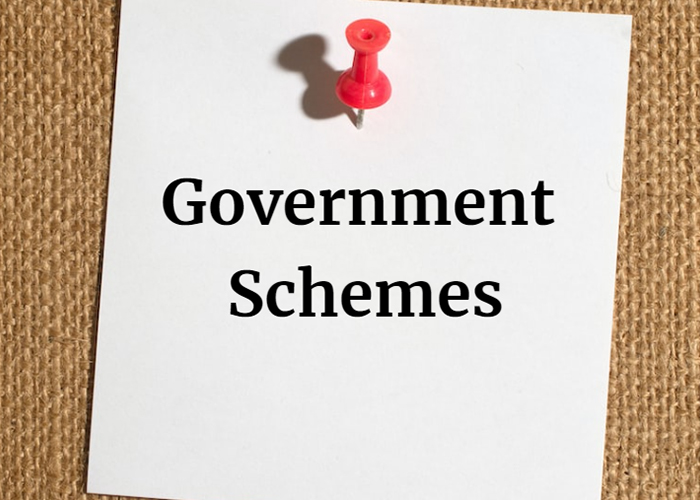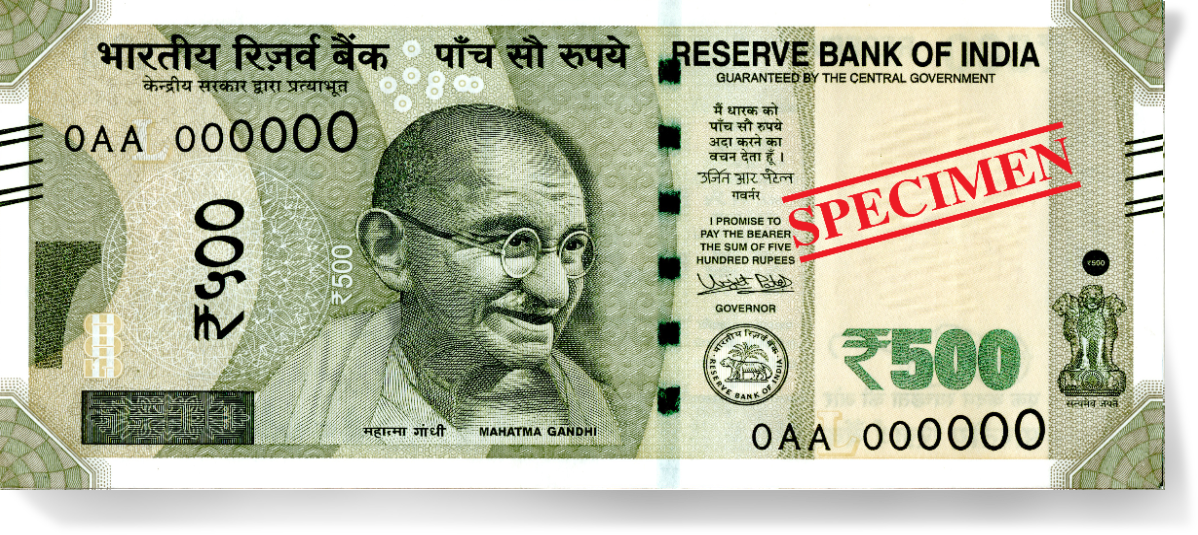Copy and Paste These 3D Illustration Prompts to Create Trending AI Images for Instagram | Transform Your Instagram with 3D Illustration Images
Elevate your Instagram presence with captivating 3D illustration AI images! Uncover the secrets behind trending visual content creation using Bing Image Creator and AI text prompts. From celestial figures on wingback chairs to romantic proposals, discover unique prompts for personalized, eye-catching images. Follow our expert guide to seamlessly integrate these AI-generated masterpieces into your Instagram feed, unlocking a world of creativity and engagement. Ignite your social media journey and stand out in the dynamic realm of Instagram trends. Embrace the future of digital expression with our comprehensive insights and watch your online presence soar. #AIImages #InstagramTrends #BingImageCreator
Prompts to Create Trending AI Images
Introduction: Prompts to Create Trending AI Images
In the ever-evolving landscape of social media, Instagram stands out as a platform where trends shift at the speed of light. One of the latest trends captivating users' attention is the creation of stunning 3D illustration images using Artificial Intelligence (AI) image-creator tools. In this article, we'll delve into the realm of 3D illustration AI images, exploring popular text prompts and the steps to generate visually striking content on platforms like Instagram.
How to Create 3D Illustration AI Images?
Before we embark on our journey through captivating 3D illustration text prompts, let's understand the process of creating these mesmerizing AI images using the Bing Image Creator.
1. Access Bing Image Creator:
- Visit the Bing Image Creator website or use the Bing app or Microsoft Copilot app on your smartphone.
- A text box awaits you, ready for the magic to unfold.
2. Input Text Prompts:
- Copy and paste the text prompts provided in this article into the text box.
- Personalize by adding your name to the prompt for a unique touch.
3. Join & Create:
- Click on the 'Join & Create' button, prompting you to sign in through your Microsoft account.
- If you don't have an account, creating one takes just a few seconds—similar to setting up a Gmail account.
4. Witness the Magic:
- As you log in and click 'Create,' Bing Image Creator generates four unique AI images based on your text prompt.
- Select the image that resonates with your vision and download it to share with the world.
3D Illustration Text Prompts to Spark Your Creativity: Prompts to Create Trending AI Images
1. AI Wings Chair with Name Photo Editing Text Prompt:
- Craft a 3D illustration of a celestial figure sitting on a wingback chair with your name emblazoned on the background, creating an angelic aura.
2. AI Image Character Sitting on Instagram Logo:
- Bring to life an animated character casually perched on the Instagram logo, dressed in contemporary fashion, and surrounded by a personalized profile page.
3. Working on Laptop with YouTube Logo:
- Envision a realistic scene of a tech-savvy individual immersed in software development, with the YouTube logo as a backdrop for a touch of modernity.
4. AI Image Illustration with 3D Logo:
- Craft an animated character lounging atop the LinkedIn logo, exuding sophistication with a beard, glasses, and a personalized profile page.
5. Cute Couple 3D Illustration AI Image Text Prompt:
- Capture the essence of young love with a 3D illustration featuring an 18-year-old couple seated in a wing chair, showcasing "King" and "Queen" on the backdrop.
6. Cute Boy Sitting on Wingback Chair:
- Redefine angelic charm by illustrating a boy in a black shirt seated on a wingback chair, complete with wings and a personalized touch.
7. Birthday Cake 3D Illustration AI Image:
- Celebrate special moments with a 3D illustration of a 28-year-old surrounded by a birthday cake, creating a party theme with your name adorning the cake.
8. 3D Illustration AI Image Sitting on Super Car:
- Infuse a dash of luxury into your Instagram feed with a 3D illustration of a stylish 21-year-old seated on a white Toyota Supra, personalized with neon light fonts.
9. AI Image of a Boy Proposing to a Girl with Red Rose:
- Immerse your audience in a romantic setting as you craft a 3D illusion of a boy proposing to a girl, adorned with "King" and "Queen" on a dark, enchanting backdrop.
Conclusion: Prompts to Create Trending AI Images
In the ever-evolving landscape of Instagram, the power of 3D illustration AI images is undeniable. By combining the creativity sparked by these text prompts with the innovative Bing Image Creator, you can unlock a world of visually stunning content. Elevate your Instagram game, garner more likes and views, and leave a lasting impression on your followers with these captivating AI-generated masterpieces. Embrace the future of digital expression and let your imagination run wild on the canvas of social media.
FAQ: Prompts to Create Trending AI Images
1. How can I access Bing Image Creator for creating 3D illustration AI images?
To access Bing Image Creator, you can visit its website or use the Bing app or Microsoft Copilot app on your smartphone.
2. Are there any costs associated with using Bing Image Creator?
No, Bing Image Creator is completely free to use. You can create stunning 3D illustrations without incurring any charges.
3. Can I use Bing Image Creator on my smartphone?
Yes, you can use Bing Image Creator on your smartphone through the Bing app or Microsoft Copilot app, making it convenient for on-the-go content creation.
4. How do I personalize the 3D illustration AI images with my name?
Simply copy and paste the provided text prompts into Bing Image Creator, ensuring to add your name to the prompt for a personalized touch.
5. What social media platforms can I share these AI-generated images on?
The 3D illustration AI images created using Bing Image Creator are perfect for sharing on platforms like Instagram, where visual trends evolve rapidly.
6. Can I modify the generated AI images to better suit my perspective?
Yes, Bing Image Creator allows you to choose from four generated images. Select the one that aligns with your vision and download it for further modifications or enhancements.
Written By: Muktar