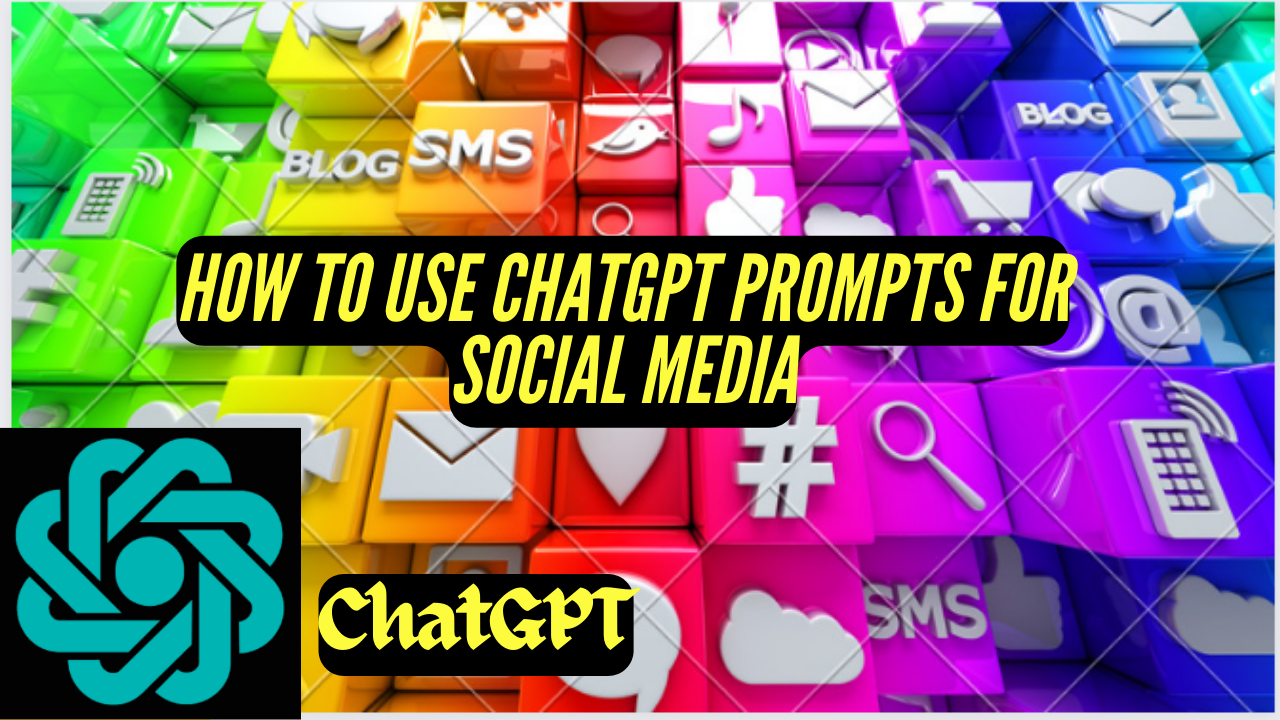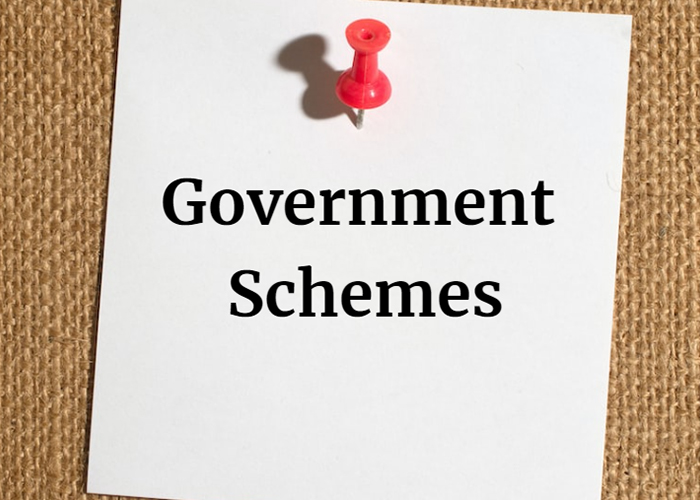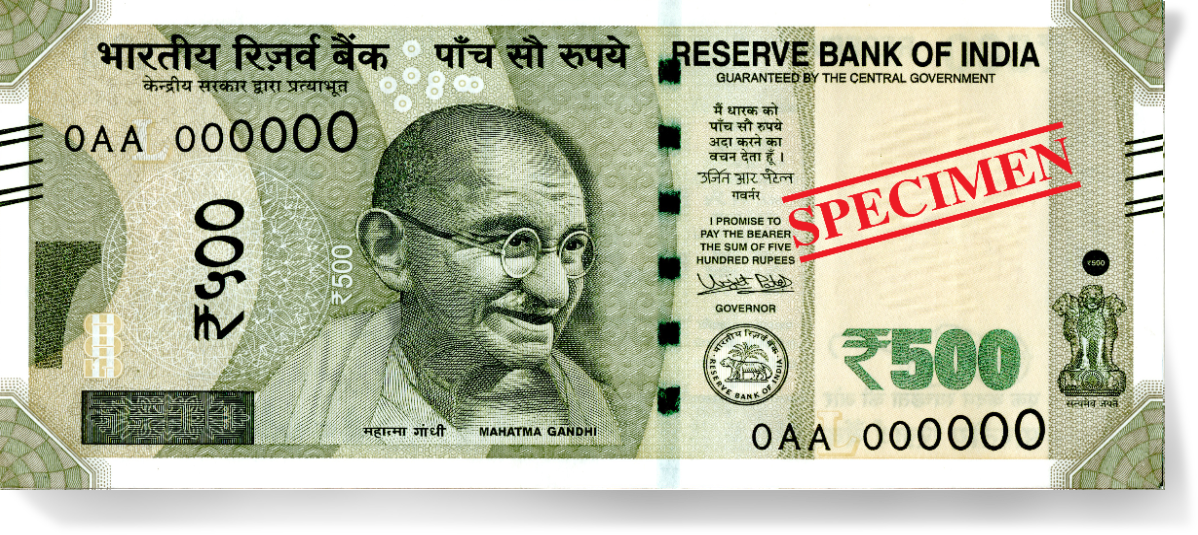Introduction: ChatGPT for Social Media
In this section of the course, we delve into the world of social media and how you can harness the incredible capabilities of ChatGPT to enhance your presence and engagement on platforms like Instagram, Twitter, and more. We'll cover various aspects, including writing compelling posts, generating creative content, and even using specialized plugins. So, let's dive in!
Understanding the Basics
The journey begins with the fundamental concept of understanding your platform. Social media platforms have their unique characteristics and audiences. What works on YouTube might not be suitable for LinkedIn. It's crucial to tailor your content accordingly.
Starting with ChatGPT
We kick off our social media journey by utilizing Jet GPT to craft impactful bios and sections. These are essential for making a strong first impression. The first step is to understand your platform, ensuring that your bio suits the specific audience.
Using ChatGPT for Bios
ChatGPT offers multiple methods for creating bios. You can have it generate a template for you, use a prompt to write your bio using the CEDO process, or even have ChatGPT revise an existing bio. The template method is perfect for beginners or those unsure where to start. For instance, you can prompt ChatGPT with "Help me craft a compelling LinkedIn bio."
Customizing Your Style
Your unique style is what sets you apart in the world of social media. ChatGPT can be trained to replicate your style by providing it with transcripts of your previous content. This ensures that the generated bios and content match your personality.
Boosting Discoverability with Hashtags
To increase your visibility on social media, it's essential to use relevant hashtags. ChatGPT can assist by generating hashtags that resonate with your content. For instance, you can prompt ChatGPT with "Please generate hashtags to add to my bio to boost discoverability."
Six Quick Tips for Social Media Success
Identify Your Needs: Be specific about what you want from ChatGPT, whether it's content ideas, smart captions, or hashtag suggestions.
Don't Be Afraid to Experiment: Experiment with your prompts, and don't expect perfect results right away.
Diversity: Use ChatGPT for various types of content to reach a broader audience.
Know Your Audience: Tailor your content to your audience's preferences.
Boost Engagement: Create engaging questions and quizzes to encourage interaction.
Proofread and Customize: Always proofread content generated by ChatGPT and customize it to match your unique style and brand.
Generating Content for Social Media
Creating content for social media is a critical aspect of building your online presence. Whether you need to brainstorm ideas, create posts for Instagram, or even design charts for statistics, ChatGPT can assist.
Using Canva for Social Media Posts
Canva is a versatile tool for designing social media posts. You can quickly create visually appealing posts for Instagram by selecting templates and incorporating your content. Customization is the key to making these posts unique.
Unlocking the Power of Plugins
ChatGPT offers plugins that can take your social media game to the next level. These plugins can write promotional posts, generate diagrams, and even create memes for your content. For example, the "Speedy Marketing" plugin can help you write promotional posts, and the "Diagram" plugin allows you to generate charts.
Conclusion: ChatGPT for Social Media
With the power of ChatGPT and the right strategies, you can take your social media presence to new heights. Whether you're a seasoned influencer or just starting your journey, these tools and tips can significantly impact your success on social media platforms. Stay creative, stay unique, and watch your social media presence soar!
(FAQs) about using ChatGPT for social media:
Q1: What is ChatGPT, and how can it improve my social media presence?
A1: ChatGPT is an advanced AI language model that can help you create engaging content, generate ideas, and even optimize your social media strategy. It's a powerful tool for enhancing your online presence.
Q2: Can ChatGPT write bios for different social media platforms?
A2: Yes, ChatGPT can generate bios tailored to specific social media platforms. You can provide details about your expertise, and it will create a bio that fits the platform's requirements.
Q3: How can I use ChatGPT to generate content ideas for my social media posts?
A3: You can ask ChatGPT to provide content ideas by giving it specific prompts related to your niche or topic. It can generate ideas, captions, and more based on your requirements.
Q4: Are there plugins available to enhance my social media content with ChatGPT?
A4: Yes, ChatGPT offers plugins that can help you with various social media tasks, like creating blog articles, generating charts, and even making memes. These plugins can save you time and improve your content.
Q5: Can ChatGPT assist in creating images and designs for social media posts?
A5: You can use ChatGPT in combination with tools like Canva to create images and designs for your social media posts. It can help you with content ideas and even generate text for your visual content.
Q6: Is there a way to teach ChatGPT to match my writing style for social media posts?
A6: Yes, you can instruct ChatGPT to match your writing style by providing examples of your previous content. This helps ensure that the generated content aligns with your unique voice.
Q7: How do I ensure that the content generated by ChatGPT is original and not plagiarized?
A7: ChatGPT is designed to provide original content. However, it's always a good practice to review and edit the content it generates to make it truly your own and ensure it's not inadvertently similar to existing content.
Q8: Can ChatGPT help with SEO and keyword optimization for social media posts?
A8: Yes, ChatGPT can assist in generating SEO-friendly content and suggest keywords and hashtags to improve the discoverability of your social media posts.
Q9: Is ChatGPT available for free, or do I need a subscription?
A9: Some features, especially advanced plugins, may require a paid subscription to ChatGPT. Basic usage may be available for free, but check the pricing details for more information.
Q10: How can I get started with using ChatGPT for social media if I'm new to it?
A10: Start by experimenting with basic prompts and gradually explore more advanced features. You can also seek help from online tutorials and communities to get the most out of ChatGPT for your social media efforts.
If you have more specific questions or need further information, feel free to ask!
Written by: Md Muktar Hossain