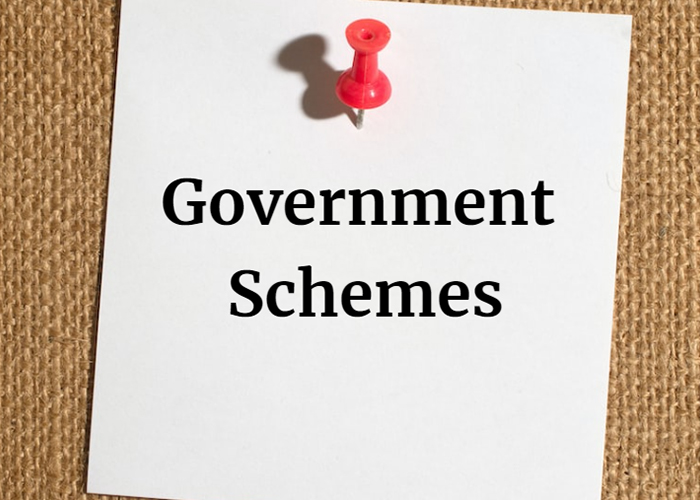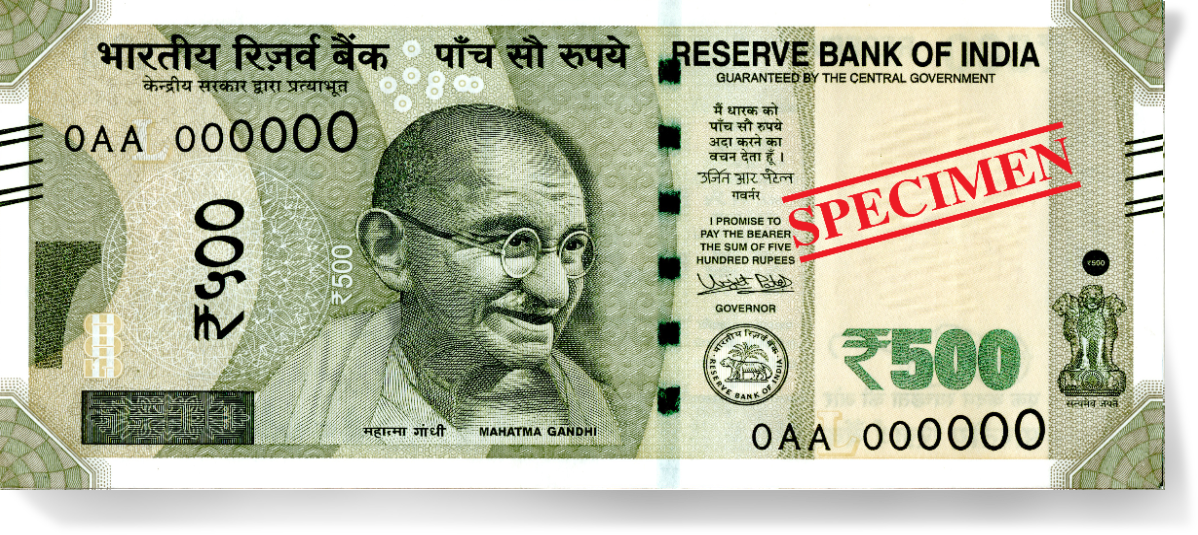Introduction: Building Your Own AI-Powered Chat App
Building an AI-powered chat app is an exhilarating journey that goes beyond mundane text messages. In this step-by-step guide, we'll explore the seamless integration of cutting-edge AI models like OpenAI Whisper, LaMDA, and Chroma. Imagine a chat application where you can share audio, images, and even PDFs, all enhanced by the power of artificial intelligence. Let's embark on this exciting adventure together.
Setting the Stage: Environment and Libraries
Before delving into the code, let's set up our environment. Ensure Python is installed, along with essential libraries such as Streamlit, NumPy, Matplotlib, and PyTorch. Additionally, obtain access to OpenAI Whisper, LaMDA, and Chroma databases by setting up accounts and API keys.
Streamlit: Building Your Chat Interface Canvas
Streamlit serves as our magic tool for crafting a user-friendly interface. Begin with basic components like text boxes for user input, a chat history display, and buttons for different functionalities. Customize the canvas with HTML and CSS to add a personal touch to the app's aesthetics.
Text Chat: The Foundation of Communication
The core of any chat app is text communication. Handle user input through text boxes and store the chat history in a list or database. Lay the foundation for advanced features like sentiment analysis or keyword search.
Integrating OpenAI Whisper: Transforming Voice into Text
Introduce the magic of OpenAI Whisper, our audio-to-text superhero. Integrate it into the app, enabling users to record audio messages and have them converted into text in real-time. Open up a new dimension of communication for a wider audience.
LaMDA: Unlocking the Power of Image Analysis
Visual communication becomes powerful with LaMDA. Leverage its image recognition capabilities to analyze images uploaded by users. Generate captions, identify objects, scenes, or even perform sentiment analysis based on image content.
Chroma: Diving Deep into PDFs
Chroma comes to the rescue for handling essential documents. Embed and search PDFs within the chat app, extracting key information like keywords and summaries. Perfect for information sharing and collaborative work.
Putting it all Together: A Seamless User Experience
Blend the functionalities into a seamless user experience, transitioning between text chat, audio recording, image analysis, and PDF handling. Imagine flowing seamlessly from text messages to voice notes, with LaMDA analyzing images and Chroma providing summaries.
Beyond the Basics: Customization and Expansion
Explore endless possibilities for customization. Integrate additional AI models, experiment with sentiment analysis, language translation, and build features like group chat or video conferencing. Unleash your creativity.
Resources and Next Steps : Building Your Own AI-Powered Chat App
The code for this project is available on GitHub for you to download and start coding along. The video tutorial provides a detailed walkthrough. Consult the documentation for OpenAI Whisper, LaMDA, and Chroma, and join online communities for support and inspiration.
From Text to AI-Powered Chat: The Journey Begins
Building an AI-powered chat app is not just a technical exercise; it's about unlocking the potential of technology to enhance communication and collaboration. By embracing OpenAI, LaMDA, and Chroma, you're creating a platform for richer, more meaningful interactions. Take the first step, dive into the code, and let your AI-powered chat app come to life!
FAQ: : Building Your Own AI-Powered Chat App
1. What programming language is used for building the AI-powered chat app?
For building the AI-powered chat app, we use Python as the primary programming language. Python offers versatility and integrates seamlessly with essential libraries and frameworks such as Streamlit, NumPy, Matplotlib, and PyTorch.
2. Can I customize the chat interface to match my preferences?
Absolutely! The guide encourages customization using HTML and CSS. You can personalize the chat interface by adding themes, changing fonts, colors, and even incorporating emojis. The possibilities are endless, allowing you to tailor the app to your unique style.
3. How do I handle text communication in the chat app?
Text communication forms the foundation of the chat app. User input is managed through text boxes, and the chat history is stored in a list or database. This basic setup allows for future enhancements like sentiment analysis or keyword search.
4. Is the code for the project available for download?
Yes, the entire codebase for the project is available on GitHub. You can download it, explore, and start coding along with the provided video tutorial. This open-source nature encourages experimentation and contribution to the growing community of AI-powered chat app developers.
5. What AI models are integrated into the chat app?
The chat app incorporates cutting-edge AI models, including OpenAI Whisper for audio-to-text conversion, LaMDA for image analysis and description generation, and Chroma for embedding and searching PDFs within the chat interface. These models collectively enhance the app's capabilities.
6. Can I integrate additional AI models beyond the ones mentioned in the guide?
Absolutely! The guide encourages users to explore further enhancements by integrating additional AI models. Suggestions include sentiment analysis, language translation, and features like group chat or video conferencing, providing limitless possibilities for customization.
7. How can I get support or share my creations with the community?
To seek support or share your creations, consider joining online communities related to AI-powered chat app development. Additionally, the guide recommends consulting the documentation for OpenAI Whisper, LaMDA, and Chroma. The vibrant community offers inspiration and assistance as you delve into the exciting world of AI-powered communication.
Conclusion : Building Your Own AI-Powered Chat App
building your own AI-powered chat app is not just a technical endeavor; it's a journey of creativity and exploration. By following the step-by-step guide outlined in this comprehensive post, you've gained insights into seamlessly integrating state-of-the-art AI models like OpenAI Whisper, LaMDA, and Chroma. This app transcends traditional text-based communication, allowing users to share audio, images, and PDFs enriched by the capabilities of artificial intelligence.
The flexibility of Python, coupled with libraries like Streamlit, NumPy, Matplotlib, and PyTorch, provides a robust foundation for crafting a user-friendly interface. The incorporation of OpenAI Whisper for audio-to-text conversion, LaMDA for image analysis, and Chroma for handling PDFs adds layers of sophistication to your chat app.
The journey doesn't end with the basics; the guide encourages you to customize and expand your creation. From personalizing the chat interface to integrating additional AI models, the possibilities are vast. The open-source nature of the project, with code available on GitHub, invites you to experiment, contribute, and become part of the thriving community of AI-powered chat app developers.
As you don your coding hat and unleash your imagination, remember that the only limit is your creativity. The future of communication awaits, and you've taken the first steps towards building a platform for richer, more meaningful interactions. Embrace the potential of technology, and let your AI-powered chat app come to life!
Written By: Muktar