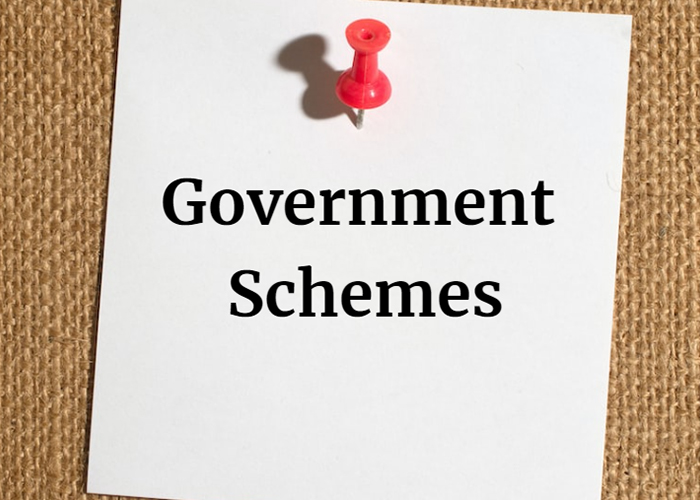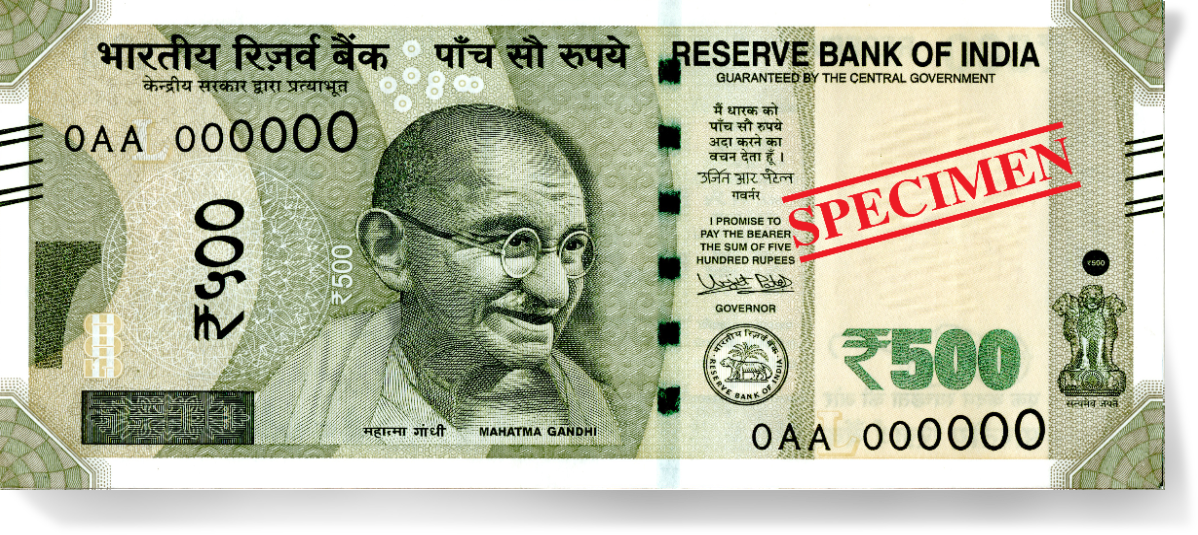AI-Powered Google Search Revolutionizes Image Creation: A Step-by-Step Guide
Google's Search Generative Experience (SGE) lets you create images and text drafts using AI. Learn how to access SGE, generate AI images, and get tips for creative use. Explore the future of AI-powered content creation!
Google's Search Generative Experience (SGE)
In a groundbreaking move, Google's experimental AI-powered search engine has introduced a remarkable feature within its Search Generative Experience (SGE). This feature allows users to create images and written content by simply typing commands into the search bar. Here's how you can harness the power of AI to bring your ideas to life:
Opting into Google's Search Generative Experience (SGE)
To get started, you need to opt into the SGE feature, which is currently available to US residents over 18 years old. Visit the Google Search Labs page and enable SGE to unlock this creative tool.
Creating Images with Text Descriptions
Structure Your Query: Begin your search query with action verbs like "create," "draw," "make," or "generate" to activate Google's AI image generator. For example, type "draw an image of a flying car" in the search box.
View Generated Images: Press Enter or click the search icon. Google will display up to four generated images based on your description.
Refine Your Vision: Click on any image to view it in an expanded format. Here, you can edit your query further by clicking the Edit button. Add more details or make changes to your original description.
Export Your Image: Once you're satisfied with your creation, click Export > Download to save the image to your device. Alternatively, export it directly to your Google Drive by selecting Export > Google Drive.
Tips for Optimizing Your Experience
Use Clear Prompts: Structure your query as a clear and concise prompt. Google operates as a search engine, so starting with action verbs ensures accurate results.
Embrace Creativity: SGE is not just a practical tool; it's a canvas for your creativity. Experiment with generating images that are surreal, humorous, or even impossible in real life. Need ideas? Check out our AI art prompt suggestions for inspiration.
Respectful Queries: While SGE is a fun and powerful tool, it's essential to use it responsibly. Avoid generating content that could be harmful or offensive. If your query falls into this category, SGE will refuse to create images and prompt you to try something else.
Conclusion: Unlock Your Creative Potential with AI
Google's SGE feature is a game-changer, allowing users to transform text descriptions into vivid images effortlessly. Whether you're a student, professional, or someone with a penchant for creativity, this tool can elevate your projects and ideas. So, dive in, explore your imagination, and let AI turn your words into captivating visuals. Experience the future of creativity today!
FAQs: Google's Search Generative Experience (SGE)
1. What is Google's Search Generative Experience (SGE)?
Google's Search Generative Experience (SGE) is an experimental feature that harnesses the power of artificial intelligence (AI) to help users create images and written content. Users can input text descriptions into the search bar, and SGE generates images and text drafts based on these prompts.
2. How can I access SGE?
To access SGE, you need to opt into the feature. Currently, it is available to US residents over 18 years old. Visit the Google Search Labs page to enable SGE and start using this creative tool.
3. Can I generate both images and text drafts with SGE?
Yes, SGE allows users to generate both images and text drafts. You can input text prompts to create images or request specific types of written content.
4. Are there any restrictions on the type of content that can be generated?
SGE includes safeguards to prevent the creation of harmful or misleading content. Additionally, it will mark generated images as AI-created. Users must be 18 or older to use this feature.
5. How do I refine or edit the generated images or text drafts?
After receiving generated results, you can click on an image or text draft to see an expanded version. From there, you can edit and refine your content, adding more details or making changes to match your vision.
6. What is the purpose of the draft function in SGE?
The draft function in SGE is designed to assist users in formulating ideas for various types of written content. You can seamlessly transfer the generated text drafts to Google Docs or Gmail for further use.
7. Can SGE perform independent research?
SGE is primarily intended to assist with drafting content and generating images based on user prompts. It is not designed to perform independent research. Users are expected to gather information through traditional means before incorporating it into a draft.
8. Is SGE available on all Google platforms?
You can use SGE through Google Search, Chrome, and the Google iOS and Android apps.
9. Are there any plans to expand SGE beyond the US?
Google has not yet announced plans to expand SGE to users outside of the United States. However, future developments may include broader availability.
10. How does SGE handle intellectual property concerns?
SGE is a creative tool, and users are encouraged to use it responsibly. Google will not defend users who intentionally use generative AI to infringe on others' rights. Intellectual property concerns are important, and responsible usage is encouraged.
11. What is the future of SGE?
SGE is an evolving experiment, and its features may continue to expand and improve. Google aims to explore the possibilities of generative AI in assisting users with creative and practical tasks.
12. How can I provide feedback or suggestions for SGE?
Users interested in providing feedback or suggestions for SGE can likely do so through the Google Search Labs page or other Google feedback channels. Your input may help shape the future of this innovative feature.
Written by: Md Muktar Hossain